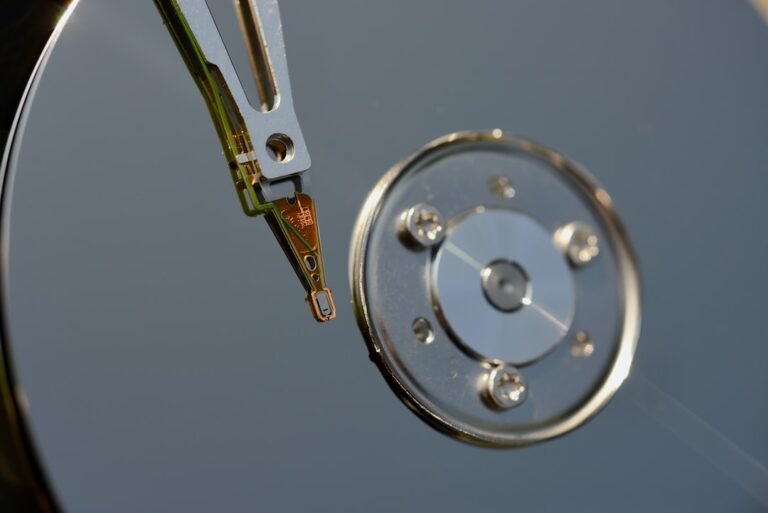Introduction
Are you tired of lag and buffering ruining your online gaming and streaming sessions? Are you looking for the best gaming routers to ensure a seamless streaming experience? You’ve come to the right place!
In this article, we will explore the world of gaming routers and how they can enhance your online gaming and streaming performance. We will delve into the key features to consider when choosing a gaming router and provide you with a comprehensive list of the top gaming routers available in the market today.
Get ready to take your online gaming and streaming to the next level with the best gaming routers for seamless streaming experiences!
What is a Gaming Router?
A gaming router is a specialized type of router designed to prioritize network traffic and provide a stable and fast internet connection for online gaming and streaming. These routers are equipped with advanced features such as Quality of Service (QoS), Dual-Band or Tri-Band technology, and beamforming to deliver an optimal gaming and streaming experience.
Why Do You Need a Gaming Router for Streaming?
Streaming high-definition content, especially in 4K or HDR, requires a fast and stable internet connection. A gaming router can provide the necessary bandwidth and low latency needed to ensure a smooth streaming experience without any buffering or lag.
While traditional routers may struggle to handle multiple devices and bandwidth-intensive activities such as gaming and streaming simultaneously, gaming routers are specifically designed to handle these demanding tasks efficiently.
Furthermore, gaming routers often come with advanced features like traffic prioritization, which ensures that your gaming and streaming traffic takes precedence over other less important internet activities, resulting in an uninterrupted and lag-free streaming experience.
Key Features to Consider in Gaming Routers
When shopping for a gaming router, there are several key features you should consider to maximize your streaming experience:
1. Bandwidth and Speed
Streaming high-quality content requires a router that can deliver fast and reliable internet speeds. Look for routers that support the latest Wi-Fi standards such as Wi-Fi 6 (802.11ax) or Wi-Fi 5 (802.11ac) to ensure high-speed connectivity.
2. QoS (Quality of Service)
Quality of Service is a feature that allows you to prioritize network traffic based on your needs. A gaming router with advanced QoS settings will let you prioritize gaming and streaming traffic over other types of internet activity, ensuring a seamless experience.
3. Dual-Band or Tri-Band Technology
Dual-Band and Tri-Band routers provide two or three separate frequencies (2.4 GHz and 5 GHz) for different types of devices. This helps reduce congestion and increase network performance, especially in areas with multiple devices connected simultaneously.
4. Beamforming
Beamforming technology focuses the Wi-Fi signal towards specific devices, instead of broadcasting it in all directions. This can improve the signal strength and range, allowing for better streaming performance.
5. Ethernet Ports and USB Connections
Having sufficient Ethernet ports and USB connections can be beneficial if you want to connect multiple devices directly to the router, such as gaming consoles, smart TVs, and storage devices.
6. Security Features
As with any internet-connected device, security is crucial. Look for gaming routers with built-in security features such as firewalls, VPN support, and the ability to set up a separate guest network.
With these key features in mind, let’s explore some of the best gaming routers available in the market today for seamless streaming experiences.
Top Gaming Routers for Seamless Streaming
ASUS ROG Rapture GT-AX11000: This gaming router supports Wi-Fi 6 technology and offers blazing-fast speeds up to 10 Gbps. It features eight Gigabit LAN ports, QoS settings, and a dedicated gaming LAN port, making it an excellent choice for hardcore gamers and streamers.
NETGEAR Nighthawk Pro Gaming XR700: The XR700 is a high-performance gaming router with a robust set of features. It boasts a powerful 1.7 GHz quad-core processor, 7 Gigabit Ethernet ports, and advanced QoS settings. With the XR700, you can prioritize gaming and streaming traffic, ensuring a lag-free experience.
TP-Link Archer AX11000: Another Wi-Fi 6 gaming router, the Archer AX11000, offers speeds of up to 11 Gbps. It features eight Gigabit LAN ports, beamforming technology, and enhanced security features. With its powerful performance and range, this router is ideal for streaming 4K content and online gaming.
Linksys WRT32XB: Designed specifically for Xbox gamers, the WRT32XB prioritizes gaming traffic to reduce lag and improve performance. It supports Wi-Fi 5 technology, has four Gigabit Ethernet ports, and is compatible with Xbox One and Xbox Series X/S consoles.
ASUS RT-AC5300: The RT-AC5300 is a Tri-Band gaming router that offers impressive speeds and range. It features eight Gigabit Ethernet ports, QoS settings, and support for ASUS AiMesh, which allows you to create a seamless Wi-Fi system with multiple routers.
Conclusion
Investing in a gaming router is a game-changer for anyone looking to enjoy seamless streaming experiences without the frustration of lag and buffering. These specialized routers are designed to prioritize gaming and streaming traffic, ensuring a stable and fast internet connection.
When choosing a gaming router, consider important features such as bandwidth and speed, QoS settings, dual-band or tri-band technology, beamforming, Ethernet ports, and security features. Our list of top gaming routers includes options that cater to different needs and budgets.
So, upgrade your gaming and streaming setup with one of these top gaming routers, and say goodbye to lag and buffering once and for all!
FAQ
Q: How do I set up a gaming router in my home network?
A: Setting up a gaming router in your home network is relatively straightforward. Start by connecting the router to your modem using an Ethernet cable. Follow the manufacturer’s instructions to access the router’s web management interface, where you can configure the settings and set up your network.
For more detailed instructions, check out our article on home network setup.
Q: What should I do if I’m experiencing connectivity issues with my gaming router?
A: If you’re experiencing connectivity issues with your gaming router, there are a few troubleshooting steps you can try. Start by power cycling your router and modem, ensuring that all cables are securely connected. If the issue persists, you may need to update the router’s firmware or adjust the QoS settings.
For more troubleshooting tips, refer to our guide on router troubleshooting.
Q: Are mesh Wi-Fi systems suitable for gaming and streaming?
A: Yes, mesh Wi-Fi systems can be a suitable option for gaming and streaming. These systems consist of multiple nodes that work together to provide a seamless Wi-Fi experience across a larger area. However, when it comes to gaming and streaming, dedicated gaming routers may offer better performance, especially for latency-sensitive online gaming.
Q: Are there gaming routers compatible with 5G networks?
A: Yes, there are gaming routers that are compatible with 5G networks. These routers allow you to take advantage of the high-speed and low-latency benefits of 5G connectivity. If you have access to a 5G network in your area, consider investing in a 5G-compatible gaming router for the ultimate streaming and gaming experience.
For more information on 5G routers, check out our article on 5G routers for high-speed internet connectivity.
Further Reading
| Website | Description |
|---|---|
| Gaming Router Buying Guide | A comprehensive guide to help you choose the right gaming router for your needs. |
| Router Troubleshooting | Tips and tricks for troubleshooting common router issues and improving performance. |
| Wireless Router Security | Learn about essential security measures to protect your wireless router and network. |
| VPN Router Security | A guide to setting up a VPN on your gaming router for enhanced security and privacy. |
| Smart Home Integration | Discover how gaming routers can integrate with your smart home devices for a seamless experience. |
| Fiber Internet Routers | Explore the best routers for high-speed fiber internet connections and optimal gaming and streaming experiences. |
| Open Source Router Firmware | Learn about open-source router firmware and how it can enhance your gaming and streaming setup. |
Now that you have all the information you need, it’s time to choose the best gaming router for your streaming needs and elevate your online gaming and streaming experience to new heights. Happy streaming!