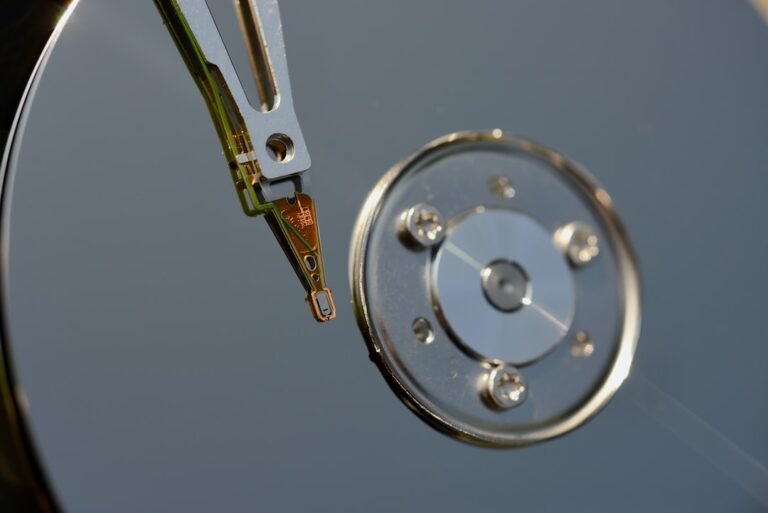Introduction
Are you tired of experiencing lag and poor performance while gaming? Is your router struggling to handle the demands of your online gaming sessions? Well, you’re in luck! In this article, we’ll dive into the world of Quality of Service (QoS) settings for gaming routers. By optimizing these settings, you can reduce lag and improve your overall gaming performance.
What is QoS and Why Does it Matter?
Before we get into the nitty-gritty of QoS settings, let’s start with the basics. QoS stands for Quality of Service, and it plays a crucial role in managing network traffic. In simple terms, it allows you to prioritize certain types of data traffic over others, ensuring a smooth and uninterrupted experience for your gaming sessions.
Imagine this scenario: you’re in the midst of an intense game, and suddenly, the screen freezes, or your character starts teleporting all over the place. Frustrating, right? Well, this is where QoS comes to the rescue. By allocating more bandwidth and resources to your gaming traffic, QoS ensures that your gaming packets are prioritized, resulting in reduced lag and improved performance.
How Does QoS Work?
Now that we understand the importance of QoS, let’s take a closer look at how it works. When you enable QoS on your gaming router, it analyzes incoming and outgoing network traffic and categorizes it into different classes or priority levels. These priority levels determine which types of data traffic get preferential treatment.
For example, your gaming packets will be assigned the highest priority, ensuring they are delivered quickly and efficiently. On the other hand, less time-sensitive activities like downloading files or streaming videos may be assigned lower priority levels.
Configuring QoS Settings for Gaming Routers
Now that we have a good grasp of what QoS is and why it matters, let’s explore how to optimize QoS settings for your gaming router.
Find Your Router’s QoS Settings: Start by accessing your router’s administration panel. The exact steps to do this may vary depending on your router brand and model. Typically, you need to type your router’s IP address into a web browser and log in with the appropriate credentials. Once inside the router’s interface, look for the QoS settings.
Enable QoS: Enable QoS if it’s not already enabled. This step is crucial as it allows you to take control of your network traffic and prioritize your gaming traffic.
Set Up Traffic Prioritization: Look for options related to traffic or application prioritization. Some routers have pre-configured settings for popular gaming platforms, while others allow you to manually assign priority levels to specific applications or devices. Choose the option that suits your needs best.
Allocate Bandwidth: Depending on your router, you may have the option to allocate a specific amount of bandwidth to your gaming traffic. Allocating more bandwidth to gaming ensures that your packets are transmitted quickly and efficiently, resulting in reduced lag.
Test and Tweak: After configuring your QoS settings, it’s time to put them to the test. Start a gaming session and monitor the performance. If you’re still experiencing lag, you may need to tweak the settings further. Adjust the priority levels or bandwidth allocation until you find the optimal configuration for your gaming experience.
Conclusion
By optimizing QoS settings for your gaming router, you can significantly reduce lag and enjoy smoother, more seamless gaming sessions. Remember to enable QoS, set up traffic prioritization, allocate bandwidth, and test and tweak your settings until you find the perfect balance.
With QoS on your side, you can say goodbye to lag-induced frustration and hello to uninterrupted gaming bliss. It’s time to take your gaming experience to the next level!
FAQ
To help you further understand QoS settings for gaming routers, here are some frequently asked questions:
| Question | Answer |
|---|---|
| What is QoS? | QoS stands for Quality of Service. It is a feature that allows you to prioritize certain types of data traffic over others, ensuring a smooth and uninterrupted experience for your gaming sessions. |
| How can QoS settings improve my gaming experience? | By allocating more bandwidth and resources to your gaming traffic, QoS ensures that your gaming packets are prioritized, resulting in reduced lag and improved performance. |
| Do all routers have QoS settings? | Not all routers have QoS settings, especially older models. If you’re serious about optimizing your gaming performance, it’s essential to invest in a router that supports QoS. |
| Can QoS settings improve my internet connection overall? | While QoS settings primarily focus on prioritizing gaming traffic, they can also improve the performance of other time-sensitive activities like video conferencing or streaming. |
| Are QoS settings difficult to configure? | Configuring QoS settings may vary depending on your router brand and model. However, most modern routers have user-friendly interfaces that make it relatively simple to enable and configure QoS settings. |
Further Reading
For more information on related topics, check out the following resources:
| Website | Description |
|---|---|
| Home Network Setup Guide | Learn how to set up a reliable and high-performance home network for optimal gaming experiences. |
| Router Troubleshooting Tips | Troubleshoot common router issues that may impact your gaming performance and learn how to fix them. |
| Gaming Router Buying Guide | Explore the essential features to consider when purchasing a gaming router to enhance your gaming experience. |
| Wireless Router Security Best Practices | Discover the best practices and tips to secure your wireless router and protect your gaming sessions from potential threats. |
| Mesh Wi-Fi Systems for Enhanced Gaming | Learn about mesh Wi-Fi systems and how they can improve Wi-Fi coverage and gaming performance in larger homes or apartments. |
| 5G Routers for High-Speed Connectivity | Discover the benefits of 5G routers for ultra-fast internet connectivity and how they can enhance your gaming experience. |
| Parental Control Routers for Safe Gaming | Find out how parental control routers can help you create a safe and secure gaming environment for younger players. |
| Open-Source Router Firmware Options | Dive into the world of open-source router firmware and explore the benefits it brings to advanced users and gamers. |
| VPN Router Security and Privacy Benefits | Understand the advantages of using a VPN router to enhance your online security and privacy during gaming sessions. |
| Smart Home Integration with Gaming Routers | Discover how gaming routers can integrate with smart home devices, creating a seamless gaming and smart home experience. |
| Fiber Internet Routers for High Performance | Learn about the advantages of fiber internet routers and how they can deliver high-speed and low-latency gaming experiences. |