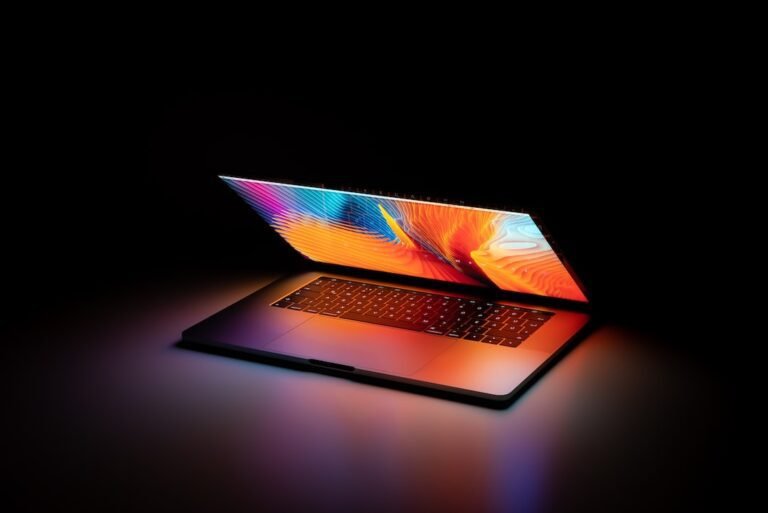Introduction
Are you tired of constantly adjusting your thermostat manually? Want to enjoy reliable temperature control with the convenience of Wi-Fi connectivity? Wi-Fi thermostats have revolutionized how we manage our home heating and cooling systems. They allow us to control the temperature from anywhere using our smartphones or voice assistants like Alexa or Google Assistant. However, with this convenience comes the need to ensure the security of your Wi-Fi thermostat.
In this article, we will explore the importance of Wi-Fi thermostat security and provide practical tips to enhance the security of your smart thermostat. We will discuss how to protect your Wi-Fi network, secure the connection to your thermostat, and integrate it with your overall smart home setup. So, let’s dive in and discover how to keep your Wi-Fi thermostat secure for reliable temperature control!
Why is Wi-Fi Thermostat Security Important?
Wi-Fi thermostats offer convenience and energy efficiency, but like any other connected device, they can be vulnerable to security risks. Without proper security measures, hackers may gain unauthorized access to your thermostat, allowing them to control your home’s temperature or even gain access to your entire network. Here are some reasons why Wi-Fi thermostat security is crucial:
Unauthorized Access: A compromised Wi-Fi thermostat can give hackers access to your home’s temperature controls. This could lead to discomfort, wasted energy, and potentially higher utility bills.
Privacy Concerns: If a hacker gains access to your thermostat, they could also have access to other smart devices on your network, compromising your privacy and security.
Network Vulnerabilities: A compromised thermostat can be an entry point for hackers to gain control over your entire network. They could access sensitive information, install malware, or launch other malicious activities.
- Energy Efficiency: By ensuring Wi-Fi thermostat security, you can maintain the reliability and control of your home’s temperature, ultimately leading to energy savings and reduced carbon footprint.
Now that we understand the importance of Wi-Fi thermostat security, let’s explore some practical steps you can take to enhance the security of your smart thermostat.
Securing Your Wi-Fi Network
Securing your Wi-Fi network is the first and most crucial step in enhancing the security of your Wi-Fi thermostat. By implementing these measures, you can protect your home network from unauthorized access and potential threats:
Change Default Network Settings: When setting up your Wi-Fi network, make sure to change the default username and password of your router. Use a strong, unique password that includes a combination of uppercase and lowercase letters, numbers, and special characters. This will prevent hackers from easily accessing your network.
Enable Network Encryption: Enable WPA2 or WPA3 encryption on your router to secure your wireless network. This ensures that any data transmitted between your thermostat and the router is encrypted, making it difficult for hackers to intercept and decode the information.
Disable Remote Management: Disable remote management features on your router. This prevents hackers from accessing your router’s settings remotely and gaining control over your network.
- Regularly Update Router Firmware: Keep your router’s firmware up to date by installing the latest updates and patches. Manufacturers often release updates to address security vulnerabilities and improve performance. Regular updates ensure that your router is equipped with the latest security features.
By implementing these measures, you can create a strong foundation for securing your Wi-Fi thermostat and home network. However, securing the connection between your thermostat and the router is equally important.
Secure Connection for Your Wi-Fi Thermostat
To ensure a secure connection for your Wi-Fi thermostat and prevent unauthorized access, consider the following steps:
Use Strong Passwords: Set up a strong password for your Wi-Fi thermostat’s admin account. Avoid using common passwords or personal information that could be easily guessed. Choose a unique password that includes a mix of letters, numbers, and special characters.
Enable Two-Factor Authentication (2FA): Two-factor authentication adds an extra layer of security by requiring an additional verification step, such as a unique code sent to your smartphone, when accessing your thermostat remotely. Enable this feature if available to provide an additional barrier against unauthorized access.
Disable Unnecessary Features: Review the features of your Wi-Fi thermostat and disable any unnecessary ones that may pose security risks. For example, if your thermostat supports remote access through a public hotspot, consider disabling this feature as it could potentially expose your device to hackers.
- Regular Firmware Updates: Keep your Wi-Fi thermostat’s firmware up to date by installing the latest updates provided by the manufacturer. Firmware updates often include security patches that address vulnerabilities and improve the overall performance of the device.
Securing the connection between your Wi-Fi thermostat and your home network is crucial, but don’t forget to integrate your thermostat securely into your overall smart home setup.
Smart Home Integration and Wi-Fi Thermostat Security
Integrating your Wi-Fi thermostat into your smart home setup allows you to control your home’s temperature seamlessly. To ensure a secure integration, follow these recommendations:
Use a Secure Hub: If you have multiple smart devices in your home, consider using a secure hub or central controller. This allows for better control and monitoring of your devices while ensuring a secure connection and reducing the risk of an individual device being compromised.
Separate Guest Network: Create a separate guest network on your router for all your smart devices. This isolates them from your main network, providing an added layer of security in case any of the devices are compromised.
Assess Third-Party Integrations: When integrating your Wi-Fi thermostat with third-party services or smart home platforms, review their security protocols and ensure they have proper security measures in place. Choose reputable providers that prioritize security and privacy.
By following these recommendations, you can enjoy the convenience of a seamlessly integrated smart home while ensuring the security and privacy of your Wi-Fi thermostat.
Conclusion
Wi-Fi thermostats have transformed how we control the temperature in our homes, offering convenience and energy efficiency. However, it’s important to prioritize the security of these devices to protect our privacy, maintain control over our home’s temperature, and prevent unauthorized access to our networks.
By implementing measures such as securing your Wi-Fi network, creating strong passwords, enabling two-factor authentication, updating firmware regularly, and integrating your thermostat securely into your smart home setup, you can enhance the security of your Wi-Fi thermostat for reliable temperature control.
Remember, regular monitoring, updating, and staying informed about the latest security practices are essential to ensure ongoing security for your Wi-Fi thermostat. Stay safe, enjoy your connected thermostat, and embrace the convenience and energy-saving features it offers.
FAQ
| Question | Answer |
|---|---|
| How can I set up a secure home network? | To set up a secure home network, change the default username and password of your router, enable network encryption (WPA2 or WPA3), disable remote management, and regularly update your router’s firmware. |
| What is two-factor authentication? | Two-factor authentication adds an extra layer of security by requiring an additional verification step, such as a unique code sent to your smartphone, when accessing your Wi-Fi thermostat remotely. It provides an additional barrier against unauthorized access. |
| How often should I update my firmware? | It is recommended to regularly update your router’s firmware and your Wi-Fi thermostat’s firmware. Manufacturers release updates to address security vulnerabilities and improve performance. Stay up to date with the latest firmware to ensure optimal security. |
| Can I integrate my Wi-Fi thermostat with Alexa or Google Assistant? | Yes, most Wi-Fi thermostats can be integrated with voice assistants like Alexa or Google Assistant. Ensure that the integration is done securely and that you choose reputable providers that prioritize security and privacy. |
| How can I enhance my overall smart home security? | To enhance your overall smart home security, use a secure hub or central controller for your devices, create a separate guest network, and assess the security protocols of third-party integrations. Regularly update firmware and review security practices. |
Further Reading
For more information on securing your home network, router troubleshooting, and other related topics, check out the following resources:
| Website | Description |
|---|---|
| Home Network Setup | Learn how to set up and secure your home network to protect your devices, including your Wi-Fi thermostat, from unauthorized access. |
| Router Troubleshooting | Find solutions to common router issues and learn how to troubleshoot connectivity problems to ensure the security of your network. |
| Gaming Router Buying Guide | Discover the key features and considerations when selecting a gaming router to enhance your online gaming experience while maintaining security. |
| Mesh Wi-Fi Systems | Explore the benefits of mesh Wi-Fi systems in providing seamless connectivity throughout your home, improving both security and coverage. |
| 5G Routers for High-Speed Internet Connectivity | Learn about the advantages of 5G routers, which offer high-speed internet connectivity and increased security for your smart home devices. |
| Parental Control Routers | Discover routers with built-in parental control features and learn how to ensure a safe and secure online environment for your family. |
| Open-Source Router Firmware | Explore the benefits of open-source router firmware in terms of security, customization, and advanced features. |
| VPN Router Security | Understand the importance of VPN router security and how to set up a VPN on your router for enhanced privacy and protection. |
| Smart Home Integration | Learn about different smart home integration options, including voice assistants and central control hubs, to enhance security and convenience. |
| Fiber Internet Routers | Discover the advantages of fiber internet routers, which provide fast and reliable connectivity for your smart home devices. |