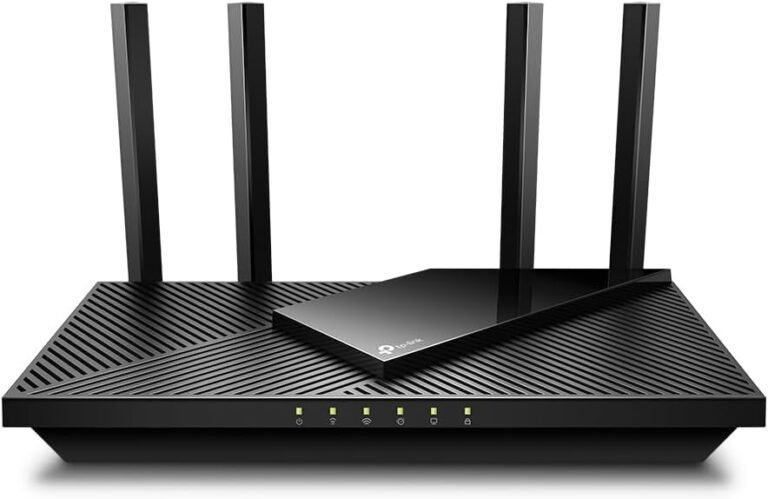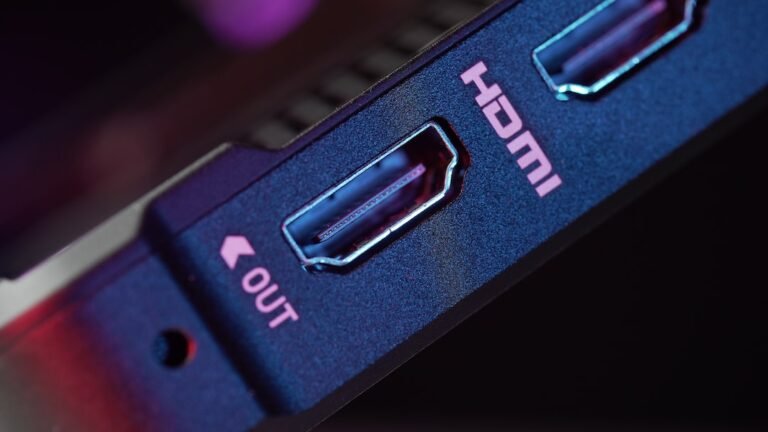Introduction
Welcome to a world where remote work has become the new norm. With the advent of technology, employees are no longer bound by the traditional office space and can now work from the comfort of their own homes. While this brings about countless benefits, it also raises concerns about the security of home networks. In this article, we will explore remote work security solutions that can protect home networks and ensure a safe and secure work environment.
The Rise of Remote Work
Remote work has gained immense popularity in recent years. Companies around the world are embracing this flexible work arrangement, allowing employees to work from home, co-working spaces, or any location of their choice. The COVID-19 pandemic has further accelerated this trend, with more organizations transitioning to remote work to ensure business continuity while prioritizing employee safety.
Working remotely offers numerous advantages, such as increased productivity, reduced commuting time, and improved work-life balance. However, it also presents unique security challenges, particularly when it comes to protecting home networks.
Why is Home Network Security Important?
Home network security is crucial because it safeguards sensitive information, prevents unauthorized access, and mitigates the risk of cyber-attacks. When employees connect to their organization’s network from home, their devices become potential entry points for hackers. Without adequate security measures in place, cybercriminals can exploit vulnerabilities in home networks, leading to data breaches, identity theft, and financial loss.
Additionally, compromised home networks can lead to the infiltration of corporate networks, compromising not only the individual but the entire organization. Therefore, it is essential to prioritize home network security to maintain the confidentiality, integrity, and availability of business data.
Securing Home Networks for Remote Work
Now that we understand the significance of home network security, let’s explore some effective solutions that can protect your home network while working remotely.
1. Home Network Setup
A secure home network begins with a robust setup. Follow these steps to ensure a strong foundation for your network security:
- Change default passwords: Update the default passwords on your routers, modems, and any other network devices to unique and complex passwords. Default credentials are widely known and can be exploited by hackers.
- Enable network encryption: Secure your Wi-Fi network by enabling encryption, such as WPA2 or WPA3. Encryption ensures that your data remains private and prevents unauthorized access to your network.
- Firmware updates: Regularly update the firmware of your routers and other network devices to patch any vulnerabilities and benefit from the latest security enhancements.
- Guest network: Create a separate guest network for visitors. This prevents them from accessing your main network and reduces the risk of unauthorized access.
- Firewall: Enable the built-in firewall on your router. A firewall acts as a barrier between your network and the internet, filtering incoming and outgoing traffic and blocking suspicious activity.
For a detailed guide on home network setup, check out our article on Home Network Setup.
2. Wireless Router Security
The wireless router is the central hub of your home network, connecting various devices to the internet. Here are some ways to enhance wireless router security:
- Change default admin credentials: Similar to the home network setup, change the default admin username and password of your wireless router to prevent unauthorized access.
- Enable encryption: As mentioned earlier, enable encryption, such as WPA2 or WPA3, for your Wi-Fi network. It encrypts the data transmitted between your devices and the router, making it difficult for hackers to intercept.
- MAC address filtering: Configure your router to only allow connections from specific devices by filtering MAC addresses. This adds an extra layer of protection by limiting access to authorized devices only.
- Disable remote management: Disable remote management of your router to prevent potential attackers from accessing its settings from outside your home network.
- Disable WPS: Wi-Fi Protected Setup (WPS) can be vulnerable to brute force attacks. Disable WPS to mitigate this risk.
For a comprehensive guide on wireless router security, refer to our article on Wireless Router Security.
3. Virtual Private Networks (VPNs)
Utilizing a virtual private network (VPN) is an effective way to secure your internet connection and protect your online activities. When enabled, a VPN creates an encrypted tunnel between your device and the VPN server. This ensures that your data remains private, even when using public Wi-Fi networks.
VPNs provide several benefits for remote workers:
- Data encryption: VPNs encrypt your internet traffic, protecting it from prying eyes. This is especially important when accessing sensitive company resources or transmitting confidential information.
- IP address masking: By connecting to a VPN server, your IP address is masked, making it difficult for hackers to trace your online activities back to your physical location.
- Bypassing geolocation restrictions: VPNs allow you to bypass geolocation restrictions, giving you access to region-restricted content and services.
- Secure remote connections: If your job requires accessing your organization’s network remotely, a VPN is essential. It establishes a secure connection, ensuring that sensitive information remains protected.
For more information on VPNs and their role in remote work security, visit our article on VPN Router Security.
4. Parental Control Routers
As remote work blurs the boundaries between personal and professional life, it’s important to ensure online safety for both adults and children. Parental control routers offer advanced features to manage and monitor online activities. Here’s how they contribute to home network security:
- Content filtering: Parental control routers allow you to block access to inappropriate or harmful websites, protecting both children and adults from online threats.
- Time restrictions: Limit the internet usage time for specific devices or users to maintain a healthy work-life balance and prevent excessive screen time.
- Usage monitoring: Monitor internet usage and receive reports on the websites visited, allowing you to identify any suspicious or unauthorized online activities.
To delve deeper into parental control routers and their benefits, read our article on Parental Control Routers.
5. Open-Source Router Firmware
Open-source router firmware, such as DD-WRT and OpenWrt, provides enhanced security features and flexibility compared to the stock firmware provided by manufacturers. By replacing your router’s default firmware with an open-source alternative, you gain several advantages:
- Security patches: Open-source firmware is frequently updated by a community of developers, ensuring that any security vulnerabilities are promptly addressed.
- Advanced security features: OpenWrt and DD-WRT offer additional security features not found in stock firmware, such as VPN support, ad-blocking, and Intrusion Detection System (IDS) capabilities.
- Highly customizable: Open-source firmware allows you to customize your router’s settings and optimize performance according to your specific needs.
For a detailed guide on open-source router firmware, check out our article on Open-Source Router Firmware.
6. Smart Home Integration
As the adoption of smart home devices continues to grow, it’s crucial to consider their impact on home network security. Smart home integration poses unique challenges, but with the right precautions, you can ensure a secure smart home environment:
- Separate networks: Segment your home network into separate VLANs (Virtual Local Area Networks) for smart home devices and personal devices. This isolates smart home devices from sensitive information, reducing the risk of unauthorized access.
- Secure passwords: Change the default passwords on your smart home devices and ensure they are unique and strong. Weak passwords can make your smart home vulnerable to cyber-attacks.
- Firmware updates: Regularly update the firmware of your smart home devices to protect against known vulnerabilities and benefit from the latest security enhancements.
To learn more about smart home integration and security, refer to our article on Smart Home Integration.
Conclusion
Working remotely offers flexibility, but it also exposes home networks to potential security risks. By following the remote work security solutions we’ve highlighted, you can protect your home network and create a secure environment for remote work. Remember to set up your home network properly, secure your wireless router, utilize VPNs, consider parental control routers, explore open-source router firmware, and implement smart home integration best practices.
Stay safe, stay secure, and enjoy the benefits of remote work without compromising your home network’s security!
FAQ
To address common questions about remote work security and home network protection, we have compiled a list of frequently asked questions:
| Question | Answer |
|---|---|
| How do I set up my home network securely? | To set up your home network securely, change default passwords, enable network encryption, update firmware, create a separate guest network, and enable the built-in firewall on your router. For a detailed guide, refer to our article on Home Network Setup. |
| What is the role of VPNs in remote work? | VPNs play a crucial role in remote work by encrypting internet traffic, masking IP addresses, bypassing geolocation restrictions, and establishing secure remote connections. To learn more, visit our article on VPN Router Security. |
| How can I ensure online safety for my family while working remotely? | Parental control routers offer advanced features like content filtering, time restrictions, and usage monitoring to ensure online safety for your family. Check out our article on Parental Control Routers for more information. |
| Can open-source router firmware improve network security? | Yes, open-source router firmware, such as DD-WRT and OpenWrt, enhances network security through regular security patches, advanced features, and customization options. Learn more in our article on Open-Source Router Firmware. |
| How can I integrate smart home devices securely? | To integrate smart home devices securely, separate your networks, use secure passwords, and regularly update firmware. Discover more insights in our article on Smart Home Integration. |
| How can I troubleshoot router issues? | For common router troubleshooting tips and solutions, refer to our article on Router Troubleshooting. |
Further Reading
To expand your knowledge and explore additional resources on remote work security and home network protection, consider visiting the following reputable websites:
| Website | Description |
|---|---|
| www.nist.gov | The National Institute of Standards and Technology (NIST) offers guidelines and resources on network security and best practices for remote work. |
| www.us-cert.gov | The United States Computer Emergency Readiness Team (US-CERT) provides the latest cybersecurity information, alerts, and tips for both individuals and organizations. |
Remember, staying updated and taking proactive measures are key to maintaining a secure home network while embracing the benefits of remote work.
Note: This article is for informational purposes only and is not a substitute for professional network security advice. Always consult with a qualified IT professional for personalized recommendations.