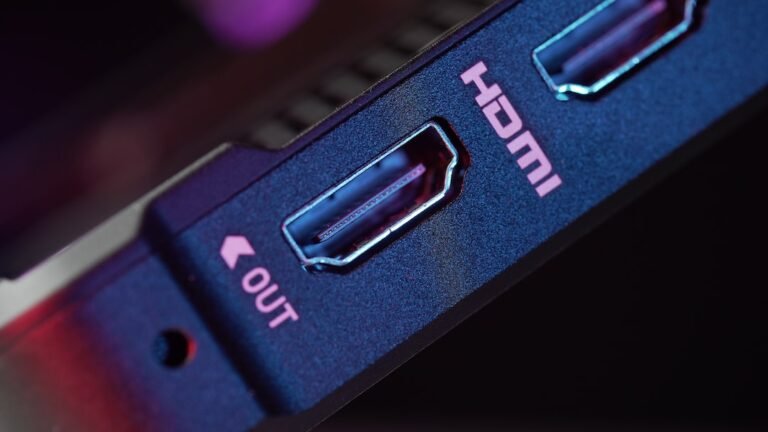Introduction
Are you tired of experiencing poor connectivity and lagging devices in your smart home? Does it feel like your Wi-Fi struggles to keep up with the demands of your interconnected devices? If so, you’re not alone. Many smart homeowners face challenges when it comes to setting up a reliable and seamless network. But fear not! In this article, we will explore the optimal smart home network setup to ensure seamless connectivity for all your devices.
Imagine a home where every device seamlessly connects to the internet, allowing you to control your lights, appliances, security systems, and more with just a few taps on your smartphone. With the right network setup, this dream can become a reality. So let’s dive in and discover the key elements of an efficient smart home network.
The Importance of a Reliable Network
Before we delve into the optimal smart home network setup, let’s understand why it’s essential to have a reliable network. In a smart home, all your devices heavily rely on a stable and robust network to function correctly. From smart speakers and thermostats to security cameras and door locks, every device needs a strong and uninterrupted internet connection.
Without a reliable network, you may experience lagging, buffering, or even complete disconnections. Imagine your smart lock not responding when you’re trying to unlock your front door or your security camera freezing just when you need it the most. These frustrations can be avoided by implementing an optimal smart home network setup.
Smart Home Network Configuration
The first step in achieving a seamless smart home network is configuring your network correctly. Here are a few key considerations:
Router Placement: Start by placing your router in a central location, away from obstructions and interference. This ensures that the Wi-Fi signal reaches all areas of your home. Avoid placing it in enclosed spaces or behind furniture that can obstruct the signal.
Wi-Fi Channel Selection: Modern routers operate on different channels to avoid interference from neighboring networks. Make sure to select the least crowded channel by using tools like Wi-Fi analyzer apps. This will help optimize the Wi-Fi performance in your smart home.
Guest Network: Create a separate guest network to provide internet access to your visitors without compromising the security of your main network. This prevents unauthorized access to your smart home devices.
- Quality of Service (QoS): Enable QoS settings on your router to prioritize bandwidth for specific devices or applications that require a higher level of performance. This ensures that critical devices such as security cameras or streaming devices receive priority over less essential devices.
Compatibility of Smart Home Devices
When building a smart home network, it’s crucial to ensure that all your devices are compatible and work seamlessly together. Here are some tips to consider:
Wireless Protocols: Check the wireless protocols supported by your smart home devices. The most common protocols are Wi-Fi, Bluetooth, and Zigbee. Make sure your router supports these protocols to ensure compatibility.
Hub vs. Hubless Systems: Some smart devices require a central hub to connect and control them. Others operate directly through your Wi-Fi network. Consider your preferences and choose devices that align with your desired setup.
Smart Home Platforms: Different smart home devices are compatible with specific platforms such as Amazon Alexa, Google Assistant, or Apple HomeKit. Ensure compatibility with your chosen platform before purchasing devices.
Router Considerations for Smart Homes
Your choice of router plays a crucial role in ensuring a robust and seamless smart home network. Here are a few factors to consider when selecting a router for your home:
Speed and Coverage: Look for a router that offers high-speed internet connectivity and wide coverage. This will allow your devices to connect seamlessly, even in corners of your home with weaker Wi-Fi signals.
Dual-Band or Tri-Band: Opt for a dual-band or tri-band router. Dual-band routers operate on two different frequencies (2.4GHz and 5GHz), while tri-band routers have an additional 5GHz band. This helps distribute the network load evenly among devices and reduces congestion.
Mesh Wi-Fi Systems: Consider using a mesh Wi-Fi system for a larger smart home or areas with multiple floors. Mesh systems use multiple connected devices (nodes) to extend coverage and eliminate dead zones.
Gaming Routers: If you’re an avid gamer, consider investing in a gaming router. These routers prioritize gaming traffic, reduce latency, and provide a more stable connection for online gaming.
Security Features: Don’t compromise on security. Choose a router that offers robust security features like firewall protection, VPN support, and the ability to create a separate network for IoT devices.
Parental Control Routers: If you have children, consider routers with built-in parental control features. These routers allow you to manage and restrict internet access for specific devices or block age-inappropriate content.
Open-Source Router Firmware: For advanced users, consider routers that support open-source firmware like DD-WRT or OpenWrt. This allows for greater customization and control over your network settings.
VPN Router Security: If privacy and security are paramount, choose a router that supports VPN (Virtual Private Network) connections. VPN routers encrypt your internet traffic and provide an additional layer of security.
Conclusion
In conclusion, setting up an optimal smart home network is essential for achieving seamless connectivity and enhancing your smart home experience. By choosing the right router, configuring your network properly, and ensuring the compatibility of your devices, you can create a network that supports all your smart devices without interruption.
Remember, the key elements of an optimal smart home network setup include router placement, Wi-Fi channel selection, creating a guest network, and using QoS settings. Additionally, consider the compatibility of smart devices, select a router with the right features, and prioritize security.
With these guidelines in mind, you’ll be well on your way to enjoying the benefits of a reliable and seamless smart home network.
FAQ
| Question | Answer |
|---|---|
| How do I set up a smart home network? | To set up a smart home network, start by configuring your router properly. Place it in a central location, select the right Wi-Fi channel, and create a guest network. Ensure that all your smart devices are compatible and consider factors like speed, coverage, security features, and your specific requirements when choosing a router. |
| What is the best router for a smart home network setup? | The best router for a smart home network setup depends on factors like the size of your home, the number of devices you have, and your specific requirements. Look for routers with high speed, wide coverage, dual or tri-band functionality, and advanced security features. Consider options like mesh Wi-Fi systems, gaming routers, or routers with parental control features based on your needs. |
| How do I troubleshoot router issues in a smart home network? | If you face connectivity issues in your smart home network, start by restarting your router and ensuring it has the latest firmware. Check for any obstructions or interference, optimize your Wi-Fi settings, and update the Wi-Fi adapter on your devices. If the problem persists, consult your router’s documentation or consider professional help. Visit our guide to router troubleshooting for more tips. |
| How do I secure my smart home network from cyber threats? | To secure your smart home network, choose a router with robust security features like firewall protection, VPN support, and the ability to create a separate network for IoT devices. Keep your router’s firmware up to date, use strong and unique passwords, enable network encryption, and consider using a VPN for all your internet traffic. Visit our guide to wireless router security for more information. |
| Can I integrate my smart home devices with voice assistants? | Yes, many smart home devices are compatible with popular voice assistants like Amazon Alexa, Google Assistant, and Apple HomeKit. Make sure your devices support the desired voice assistant and follow the integration instructions provided by the manufacturer. This allows you to control your smart home devices using voice commands. Visit our guide on smart home integration for more details. |
Further Reading
| Website | Description |
|---|---|
| www.digitaltrends.com | Explore more about setting up a smart home network and optimizing connectivity with valuable tips and insights. |
| www.techhive.com | Discover the latest trends, news, and recommendations for smart home network setups, routers, and troubleshooting common issues. |
Remember, building an optimal smart home network for seamless connectivity requires careful consideration and the right equipment. By following these guidelines, you can ensure that all your devices work together flawlessly, providing you with a hassle-free smart home experience. So go ahead and create a smart home network that keeps up with your modern needs!