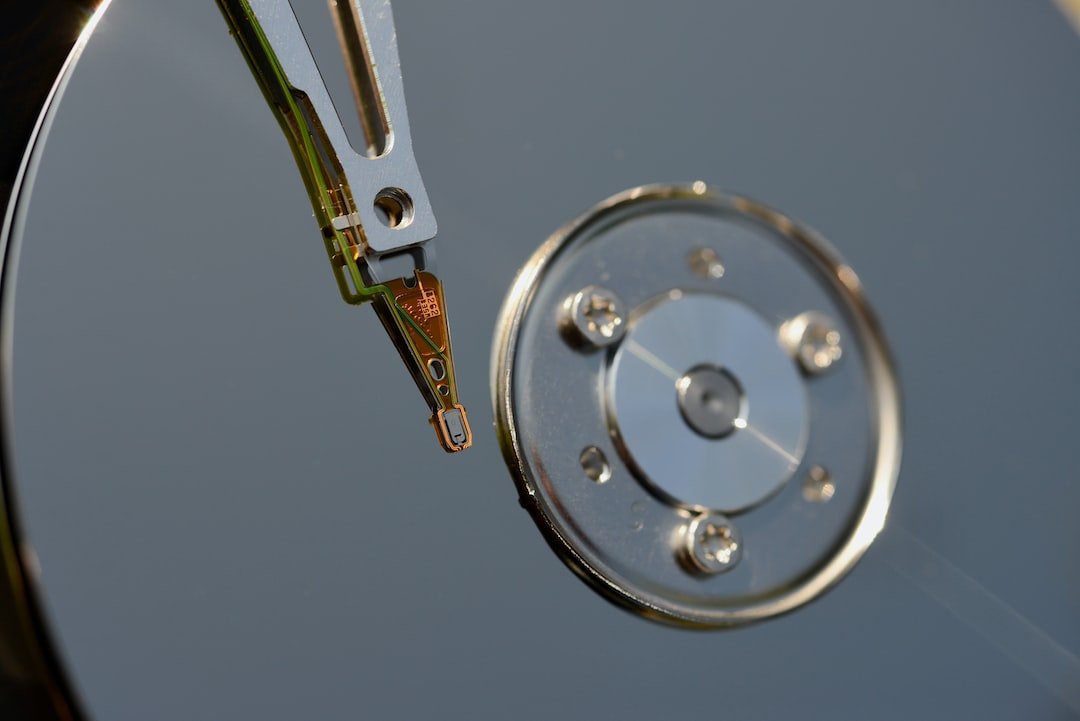Introduction
Are you tired of lag and dropped connections ruining your gaming experience? Are you looking to upgrade your home network to ensure smooth gameplay and fast internet speeds? Look no further! In this ultimate gaming router buying guide, we will dive into everything you need to know to make the right choice for your gaming needs.
From understanding the features that make a router ideal for gaming to comparing different models and understanding important technical specifications, we’ve got you covered. Whether you are a casual gamer or a hardcore enthusiast, this guide will provide you with the knowledge to level up your gaming experience.
So, get ready to say goodbye to lag and hello to uninterrupted gameplay as we embark on this gaming router buying journey together!
Why Gaming Routers Matter
Before we delve into the intricacies of gaming routers, let’s first understand why they matter. When it comes to online gaming, a stable internet connection and low latency are essential for an enjoyable gaming experience.
Traditional routers may not prioritize gaming traffic, resulting in lag, high ping, and frustrating gameplay. Gaming routers, on the other hand, are specifically designed to optimize your network for gaming purposes. They prioritize gaming traffic, reduce latency, and provide a stable connection, giving you the competitive edge you need.
What to Look for in a Gaming Router
Now that we know why gaming routers matter, let’s explore the key features and specifications to consider when buying one.
1. Internet Speed and Bandwidth
When it comes to gaming, speed is everything. Look for a gaming router that supports the latest Wi-Fi standards, such as Wi-Fi 6 or 802.11ax, which offer faster speeds and improved performance. These routers can handle the bandwidth requirements of modern online gaming, ensuring smooth gameplay.
2. Dual-Band vs. Tri-Band
Gaming routers typically offer dual-band or tri-band options. Dual-band routers have two separate frequency bands, one at 2.4GHz and the other at 5GHz. Tri-band routers, on the other hand, add an additional 5GHz band, providing even more bandwidth.
For gamers, a tri-band router is ideal as it provides additional capacity to handle multiple devices without sacrificing performance. It allows you to dedicate one band solely to gaming, minimizing interference from other devices on the network.
3. Quality of Service (QoS)
QoS is a crucial feature to look for in a gaming router. It allows you to prioritize gaming traffic over other internet activities in your home network. This means that when you are gaming, your router will allocate more bandwidth to your gaming device, reducing the chances of lag or latency.
With QoS, you can ensure that your gaming experience remains uninterrupted, even when other devices in your home are using the internet. Look for a gaming router that offers customizable QoS settings, allowing you to fine-tune the prioritization of different devices and applications.
4. Gaming-Specific Features
Some gaming routers come with additional features and optimizations specifically for gaming. These features may include:
Gaming VPN: A gaming VPN can help you improve security and reduce latency by routing your internet traffic through a private network, reducing the chances of DDoS attacks and providing a more stable connection.
Quality of Service (QoS) for Gaming: We’ve already mentioned QoS, but some gaming routers take it a step further by offering specific QoS settings tailored for different gaming consoles or platforms. This ensures that your gaming device receives the best possible performance while other devices may be deprioritized.
Advanced Traffic Management: Some gaming routers offer advanced traffic management features that allow you to control and monitor network usage, bandwidth allocation, and even block specific applications or devices that may be consuming too much bandwidth.
- Low Latency: Look for a gaming router that offers low latency modes, which can reduce the delay between your actions in the game and the server’s response. This can significantly improve your gaming experience, especially in fast-paced online games.
5. Ethernet Ports
While Wi-Fi is convenient for most devices, connecting your gaming console or PC directly to your router via an Ethernet cable can provide a more stable and reliable connection. Look for a gaming router with multiple Gigabit Ethernet ports, allowing you to connect your gaming devices directly and enjoy lag-free gaming.
6. Security Features
Cybersecurity is increasingly important, especially for gamers. Look for a gaming router that offers robust security features, such as built-in firewalls, VPN support, and the ability to create guest networks for friends to connect without accessing your main network.
Conclusion
In conclusion, a gaming router can be a game-changer for your online gaming experience. With features like prioritization of gaming traffic, low latency modes, and advanced network management, a gaming router ensures smooth gameplay and reduced lag.
When shopping for a gaming router, consider factors such as internet speed and bandwidth, dual-band or tri-band capabilities, Quality of Service (QoS), gaming-specific features, Ethernet ports, and security features. Understanding these features and specifications will help you make an informed decision that meets your gaming needs.
Upgrade your home network with a gaming router and get ready to dominate the virtual battlefield!
FAQ
Q: What is the best way to set up my home network for gaming?
A: To set up your home network for gaming, consider the following steps:
- Connect your gaming device directly to the router using an Ethernet cable for a stable connection.
- Opt for a gaming router with QoS settings to prioritize gaming traffic over other internet activities.
- Ensure a fast and reliable internet connection by choosing a router with the latest Wi-Fi standards, such as Wi-Fi 6 (802.11ax).
- Secure your network by enabling encryption, setting strong passwords, and keeping your router firmware up to date.
For a detailed guide, check out our home network setup article.
Q: My gaming router is experiencing connectivity issues. What should I do?
A: If you’re experiencing connectivity issues with your gaming router, try the following troubleshooting steps:
- Restart your router and gaming device.
- Check for firmware updates for your router and install them if available.
- Ensure that your router is placed in a central location, away from obstructions and interference.
- Consider adjusting the channel settings on your router to minimize interference from neighboring networks.
For more troubleshooting tips, check out our router troubleshooting guide.
Q: Are gaming routers compatible with mesh Wi-Fi systems?
A: Yes, gaming routers can be used in conjunction with mesh Wi-Fi systems. You can set up your gaming router as the primary router and connect mesh Wi-Fi nodes to extend the network coverage throughout your home. This combination provides both the performance and coverage required for gaming in every corner of your house.
Q: Do I need a gaming router if I use a wired connection?
A: While a wired connection generally provides a more stable and reliable connection, a gaming router can still offer benefits even if you’re using an Ethernet cable. Features like QoS, low latency modes, and advanced traffic management can enhance your gaming experience even when connected via Ethernet.
Q: Can I use a gaming router for non-gaming activities?
A: Absolutely! Gaming routers offer advanced features and optimizations that benefit not only gaming but also other internet activities. With QoS settings, advanced network management, and enhanced security features, a gaming router can improve the performance and stability of all your internet-connected devices.
Further Reading
For more information on gaming routers and related topics, check out the following resources:
| Website | Description |
|---|---|
| BestGamingRouters.com | A comprehensive review of the best gaming routers available in the market, along with helpful buying guides and comparison charts. |
| RouterSecurity.org | A website dedicated to router security, providing tips and information on how to secure your gaming router from potential threats. |