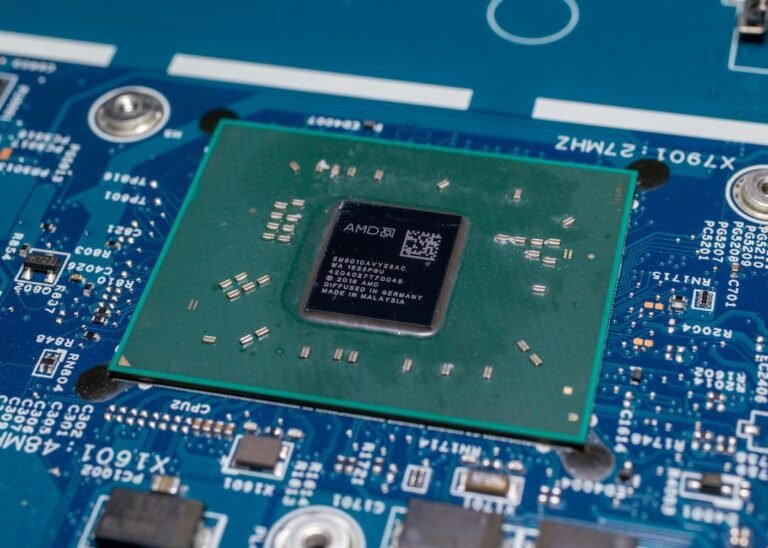Introduction
In today’s digital era, streaming services like Netflix have become an essential part of our entertainment routine. However, geographical restrictions often limit the content we can access due to licensing agreements. That’s where a VPN (Virtual Private Network) comes into play. By using a VPN service, you can unblock Netflix and enjoy a vast library of content from anywhere in the world, regardless of your physical location.
Why Use a VPN to Unblock Netflix?
Netflix uses geolocation-based blocking mechanisms to restrict access to its content based on the user’s IP address. This means that if you are trying to access Netflix from a region where certain shows or movies are not available, you will encounter an error message. A reliable VPN can bypass these restrictions by masking your actual IP address and providing you with a new one from a region where the desired content is accessible.
When choosing a VPN to unblock Netflix, there are a few key factors to consider:
1. Server Locations
To effectively unblock Netflix, your VPN needs to have servers in various locations worldwide. This allows you to connect to a server in a region where the content you want to access is available. The more server locations a VPN offers, the greater the chances of successfully unblocking Netflix.
2. Connection Speed
Streaming Netflix requires a stable and fast internet connection. Therefore, it’s crucial to choose a VPN that offers high-speed connections. Some VPN providers offer dedicated servers optimized for streaming to ensure a smooth and buffer-free Netflix experience.
3. Compatibility
Ensure that the VPN you choose is compatible with the devices you plan to use for streaming Netflix. Whether you prefer to watch on your computer, smartphone, or smart TV, the VPN should have apps or setup guides for your chosen platforms.
4. Strong Encryption
Privacy and security are paramount when using a VPN. Look for a provider that uses robust encryption protocols to safeguard your online activities. This ensures that your data remains private and protected from prying eyes, including your ISP and potential hackers.
5. Customer Support
In case you encounter any issues while unblocking Netflix, responsive and knowledgeable customer support can make all the difference. Look for a VPN provider that offers 24/7 customer support through various channels, such as live chat or email.
How to Unblock Netflix With a VPN
Now that we understand why using a VPN is the solution, let’s look at the steps to unblock Netflix:
Choose a Reliable VPN
Start by selecting a high-quality VPN provider that offers the features mentioned above. Research and compare different options based on server availability, connection speed, and encryption protocols. Some popular VPNs known for successfully unblocking Netflix include ExpressVPN, NordVPN, and Surfshark.Download and Install the VPN App
Once you’ve chosen a suitable VPN, visit their website and download the app for your device. Most VPN providers offer apps for Windows, macOS, iOS, Android, and even routers. Follow the installation instructions provided by the VPN provider.Launch the VPN App and Connect
After installing the VPN app, launch it and log in with your credentials. Connect to a server in a region where the Netflix content you desire is accessible. For example, if you want to watch US-exclusive shows, connect to a server located in the United States.
Access Netflix
Once connected to the VPN server, open your web browser or Netflix app and navigate to the Netflix website. You should now have unrestricted access to the vast library of content available in the chosen region.Enjoy Streaming
Sit back, relax, and enjoy streaming your favorite movies and TV shows on Netflix. The VPN will continue to mask your IP address, ensuring uninterrupted access to region-restricted content.
It’s important to note that while unblocking Netflix with a VPN is possible, Netflix actively works to identify and block VPN IP addresses. Therefore, there may be instances where certain VPN servers are unable to bypass Netflix’s restrictions. In such cases, contacting your VPN provider’s customer support can help identify an alternative server that works.
Conclusion
Using a VPN to unblock Netflix opens up a world of entertainment possibilities by bypassing geo-restrictions. With the right VPN service, you can enjoy a vast array of content from different regions, whether it’s exclusive shows from the US or international movies not available in your country. By following the steps outlined above, you can easily unblock Netflix and enhance your streaming experience.
FAQ
| Question | Answer |
|---|---|
| What is a VPN and why do I need a VPN? | A VPN, or Virtual Private Network, creates a secure and encrypted connection between your device and the internet. Using a VPN provides several benefits, including enhanced online security, anonymity, and the ability to bypass geographical restrictions. Read more |
| Is VPN illegal or is VPN legal? | VPNs are legal to use in most countries. However, some nations place restrictions on the use of VPNs due to censorship or other regulatory concerns. It’s important to research and understand the legal implications of using a VPN in your country. Read more |
| How can I choose the best VPN for Netflix streaming? | When selecting the best VPN for Netflix streaming, consider factors such as server locations, connection speed, compatibility, encryption, and customer support. Additionally, look for user reviews and recommendations to gauge the VPN’s reliability. |
| Will using a VPN affect my internet connection speed? | Using a VPN might slightly reduce your internet connection speed due to the encryption overhead and the distance to the VPN server. However, premium VPN providers offer high-speed servers optimized for streaming, minimizing the impact on your connection. |
| Are there any free VPNs that can unblock Netflix? | While there are free VPNs available, they often have limitations, such as slow speeds, data caps, and unreliable connections. It’s recommended to opt for reputable paid VPN services that provide the necessary features for seamless Netflix unblocking. |
Further Reading
Here are some reliable external sources where you can find additional information about unblocking Netflix with a VPN:
| Website | Description |
|---|---|
| Unblock Netflix using a VPN | step-by-step guide and tips on how to unblock Netflix using a VPN. |