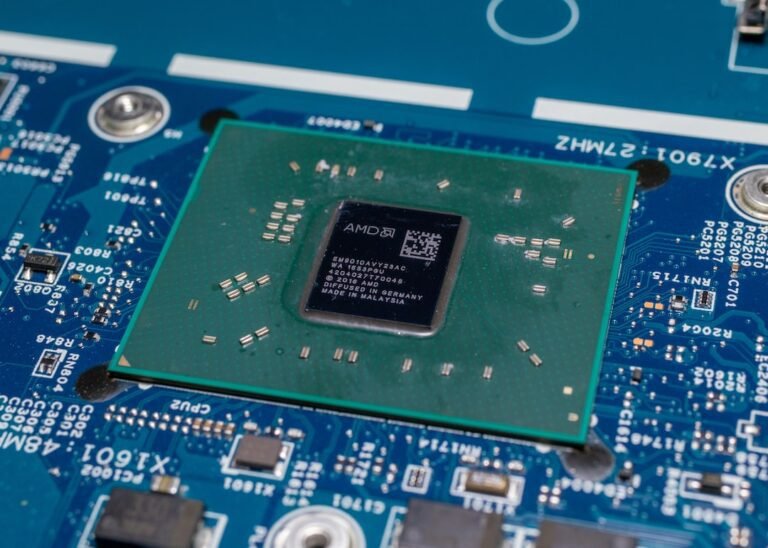Introduction
If you want to enhance your online privacy and security while using your Firestick, installing a VPN (Virtual Private Network) is highly recommended. A VPN encrypts your internet traffic and routes it through a secure server, making it nearly impossible for anyone to intercept or monitor your online activities. In this guide, we will walk you through the steps to install a VPN on your Firestick, ensuring you can browse the web with peace of mind.
Step-by-Step Guide: How to Install VPN on Firestick
Before proceeding with the installation process, please note that the steps may vary slightly depending on your VPN provider. However, the general process remains the same. Follow the instructions below to install a VPN on your Firestick:
Sign up for a VPN subscription: Start by selecting a reputable VPN provider that offers a dedicated app for Firestick. Some popular options include ExpressVPN, NordVPN, and CyberGhost. Choose a plan that suits your needs and sign up for an account.
Enable Apps from Unknown Sources: To install a VPN app on your Firestick, you need to allow the installation of apps from unknown sources. Go to “Settings” -> “Device” -> “Developer Options” and turn on the “Apps from Unknown Sources” option.
Download and Install the VPN app: Using the Amazon Appstore, search for the VPN app you subscribed to. Once you find the app, click on the “Get” or “Download” button to initiate the installation process. Wait for the app to download and install on your Firestick.
Launch the VPN app: After the installation completes, go back to the Firestick home screen and open the VPN app you just installed.
Sign in to your VPN account: When you launch the VPN app for the first time, you will be prompted to sign in to your VPN account. Enter your credentials (username and password) to log in.
Connect to a VPN server: Once you are logged in, you will see a list of server locations. Choose a server location according to your preferences and click on the “Connect” button. The VPN app will establish a secure connection to the selected server.
- Confirm the VPN connection: Once you are connected to a VPN server, a notification will appear, indicating that you are now protected by the VPN. You can also verify your new IP address on the VPN app.
Congratulations! You have successfully installed a VPN on your Firestick. Your internet traffic is now encrypted, ensuring your online activities remain private and secure.
Conclusion
Installing a VPN on your Firestick is a crucial step in safeguarding your online privacy and security. With a VPN, you can browse the web anonymously, access geo-restricted content, and protect your sensitive information from prying eyes. By following the step-by-step guide outlined above, you can easily install a VPN on your Firestick and enjoy a safer online experience.
FAQ
| Question | Answer |
|---|---|
| What is a VPN and why do I need a VPN? | A VPN, or Virtual Private Network, encrypts your internet traffic and protects your privacy. |
| Is VPN illegal or is VPN legal? | VPN usage is legal in most countries. However, it’s essential to comply with local regulations. |
| How do I set up a VPN on Firestick? | Please refer to the step-by-step guide provided in this article for Firestick VPN setup. |
| Can I use a free VPN for Firestick? | While some free VPNs are available, premium VPN services generally offer better performance. |
| What are the benefits of using a VPN on my Firestick? | VPNs provide enhanced privacy, security, and access to geo-restricted content on Firestick. |
| How can I configure a VPN on my Firestick? | The process of configuring a VPN on Firestick is simplified through dedicated VPN apps. |
Further Reading
Here are some additional resources where you can find more information about installing VPNs on Firestick:
| Website | Description |
|---|---|
| firestickhacks.com | A website offering tips and tutorials for optimizing Firestick performance. |
| firesticktricks.com | Provides guides, reviews, and troubleshooting tips for Amazon Firestick. |
These websites provide valuable insights and additional instructions for maximizing your Firestick VPN setup.
Remember, installing a VPN on your Firestick is a significant step towards ensuring your online privacy and security. Take advantage of the protection a VPN offers and browse the internet with confidence.