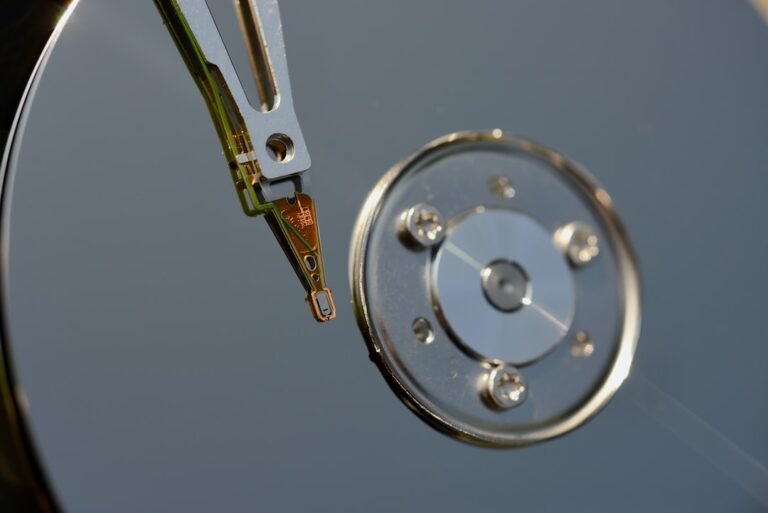Introduction
In today’s digital age, privacy and security are of utmost importance. As more and more of our personal information is being shared online, it becomes crucial to protect our data from prying eyes. One way to achieve this is by using a Virtual Private Network (VPN) on your Linux device. In this guide, we will walk you through the process of configuring a VPN on Linux, ensuring that your online activities remain private and secure.
What is a VPN?
A VPN is a service that allows users to create a secure connection to another network over the internet. It acts as an encrypted tunnel, protecting your data from potential hackers, government surveillance, and other malicious actors. By connecting to a VPN, you can ensure that your online activities are hidden from prying eyes and that your data remains confidential.
Why do I need a VPN?
There are several reasons why you might need a VPN on your Linux device:
Privacy: A VPN helps to safeguard your online privacy by encrypting your internet traffic. This means that even if someone intercepts your data, they won’t be able to decipher it.
Security: By using a VPN, you can protect your data from cybersecurity threats like hacking and identity theft. It adds an extra layer of security to your online activities.
Access blocked content: Some websites and online services are geo-restricted, meaning they are only available in certain countries. With a VPN, you can bypass these restrictions and access content from anywhere in the world.
- Safe public Wi-Fi: When you connect to a public Wi-Fi network, your data is vulnerable to attack. By using a VPN, you can ensure that your data remains secure, even on untrusted networks.
Now that you understand the importance of a VPN, let’s dive into the process of configuring a VPN on Linux.
How to Configure VPN on Linux
Configuring a VPN on Linux may vary slightly depending on the distribution you are using. However, the general steps remain the same. Here’s a step-by-step guide on how to configure VPN on Linux:
Choose a VPN provider: The first step is to choose a reliable VPN provider that supports Linux. Some popular VPN providers that offer dedicated Linux apps include ExpressVPN, NordVPN, and Private Internet Access. Before selecting a VPN, compare their features and pricing to find the best fit for your needs.
Install the VPN software: Once you have chosen a VPN provider, you need to install their software on your Linux device. Most VPN providers offer easy-to-use installation packages for popular distributions like Ubuntu, Fedora, and CentOS. Download the installation package from the VPN provider’s website and follow the on-screen instructions to install it.
Launch the VPN application: After the installation is complete, launch the VPN application. You will be prompted to enter your VPN credentials, including your username and password. Enter the required information and click on the “Connect” button to establish a VPN connection.
Choose a server location: Once you are connected to the VPN, you can choose a server location. VPN providers usually have servers in multiple countries around the world. Select a server based on your specific needs, such as accessing geo-restricted content or optimizing speed.
Verify the VPN connection: To ensure that your VPN is working correctly, you can verify your IP address. Open a web browser and search for “What is my IP address?”. The displayed IP address should match the server location you selected. If it does, congratulations! Your VPN is configured successfully.
Conclusion
Configuring a VPN on Linux is a straightforward process that can significantly enhance your online privacy and security. By choosing a reliable VPN provider, installing their software, and following a few simple steps, you can establish a secure connection and protect your data from prying eyes. Remember to choose a server location that suits your needs and always verify your connection to ensure it is working correctly.
FAQ
Here are some commonly asked questions about configuring VPN on Linux:
| Question | Answer |
|---|---|
| What is a VPN and why do I need a VPN? | A VPN, or Virtual Private Network, is a service that allows users to create a secure connection to another network over the internet. It is essential for protecting your online privacy and security. |
| Is VPN illegal or is VPN legal? | VPNs are legal in most countries, but their use may be regulated. It is essential to understand the laws and regulations regarding VPN usage in your country. |
| How to choose the best VPN for Linux? | When choosing a VPN for Linux, consider factors such as compatibility with your distribution, speed, security features, and reputation of the VPN provider. Look for VPNs that offer dedicated Linux apps for ease of use. |
| Can I set up a VPN on Linux Ubuntu? | Yes, you can set up a VPN on Linux Ubuntu. Follow the general steps mentioned in this guide to configure a VPN on Ubuntu or any other Linux distribution. |
Further Reading
For more information about configuring VPN on Linux, you can refer to the following resources:
| Website | Description |
|---|---|
| Linuxize – How to Set Up a VPN on Linux | A comprehensive guide on setting up a VPN on Linux, with detailed instructions for different distributions and troubleshooting tips. |
| OpenVPN – Community Downloads | The official website of OpenVPN, an open-source VPN protocol. Here, you can find community resources, software downloads, and documentation related to setting up a VPN on Linux. |
Remember, using a VPN on your Linux device is a proactive step towards securing your online privacy and protecting your data from potential threats. Stay safe and enjoy a worry-free browsing experience with a configured VPN on Linux.