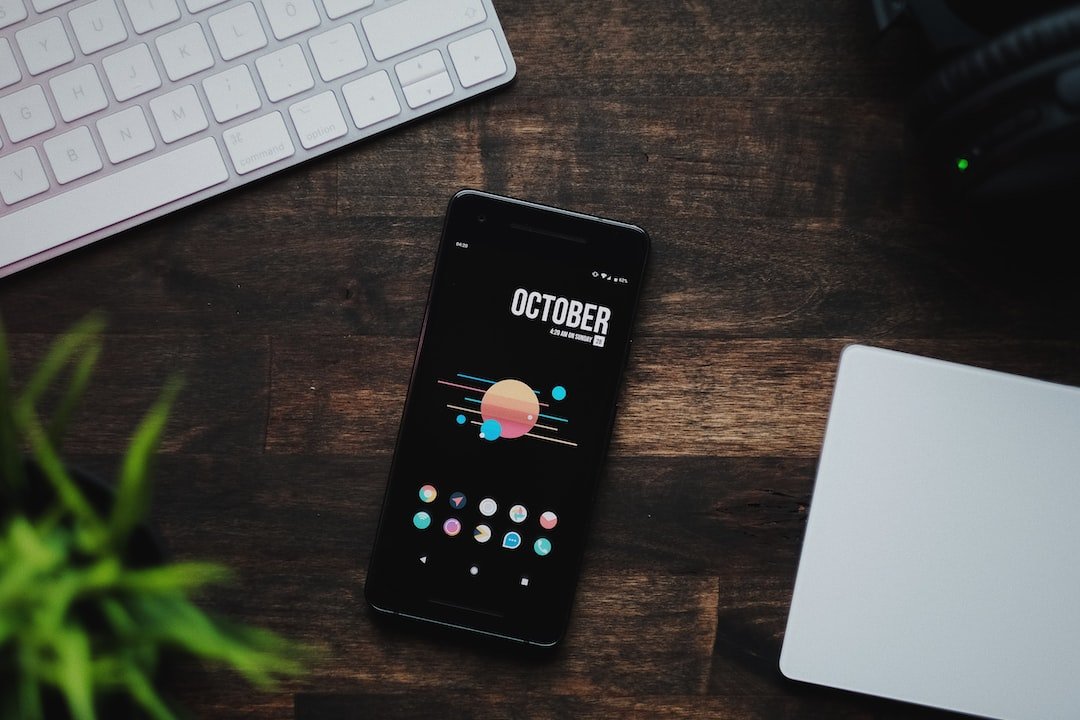Introduction
In today’s digital world, privacy and security are of utmost importance. This is particularly true when it comes to torrenting. Many people use virtual private networks (VPNs) to protect their online activities, including downloading files through torrent clients. In this article, we will discuss how to set up a VPN for safe and anonymous torrenting.
Torrenting involves peer-to-peer (P2P) file sharing, where users can download and upload files from their computers. However, torrenting comes with inherent risks, such as exposing your IP address to other users. This is where a VPN comes in handy.
A VPN creates a secure tunnel between your device and the internet, encrypting your internet traffic and hiding your IP address. This added layer of security helps protect your privacy and provides anonymity while torrenting.
Setting Up a VPN for Torrenting
To ensure safe and anonymous torrenting, follow these steps to set up a VPN:
Choose a Reliable VPN Service: Selecting a reputable VPN provider is crucial. Look for VPNs that offer high-speed connections, strong encryption protocols, a no-logs policy, and a wide server network. Some popular VPNs for torrenting include NordVPN, ExpressVPN, and CyberGhost.
Sign up and Download: Visit the VPN provider’s website and sign up for an account. After completing the registration process, download and install the VPN software on your device. Most VPNs have applications for various operating systems, including Windows, macOS, iOS, and Android.
Connect to a VPN Server: Launch the VPN application and log in using your credentials. Once logged in, choose a server location strategically. For optimal torrenting performance, select a server that is geographically closer to your location. This will help minimize latency and maximize download speeds.
Enable Kill Switch and DNS Leak Protection: Many VPNs offer additional features like Kill Switch and DNS leak protection. Enable these features to ensure that your internet connection is always encrypted and that your real IP address is never exposed in case of any VPN connection drops.
Configure Torrent Client: Open your preferred torrent client, such as uTorrent or BitTorrent. Navigate to the settings/preferences section and locate the Network or Connection tab. Enable the option to use a proxy server and enter the details provided by your VPN service. This ensures that your torrent client routes its traffic through the VPN connection.
Test the VPN Connection: Before starting any torrent downloads, it’s essential to test your VPN connection. Verify that your IP address is now different and that your VPN is successfully encrypting your internet traffic. Several online services allow you to check your IP address, such as whatismyip.com or ipleak.net.
- Start Torrenting: Once you are confident that your VPN is functioning correctly, you can start torrenting safely and anonymously. Remember to always connect to the VPN server before launching any torrent client and make sure that the VPN connection remains active throughout the session.
By following these steps, you can use a VPN to protect your privacy and stay anonymous while torrenting.
Conclusion
Setting up a VPN for safe and anonymous torrenting is an essential step in protecting your privacy and security online. By encrypting your internet traffic and hiding your IP address, a VPN creates a secure tunnel that allows you to torrent files without worrying about being tracked or monitored.
Remember to choose a reliable VPN service, enable the necessary security features, and configure your torrent client to route its traffic through the VPN connection. Always test your VPN connection before initiating any torrent downloads and make sure to keep the VPN active throughout your torrenting session.
Stay safe and enjoy anonymous torrenting with the added protection of a VPN!
FAQ
| Question | Answer |
|---|---|
| What is a VPN and why do I need a VPN? | A VPN, or virtual private network, is a tool that creates a secure and private connection over a public network. It encrypts your internet traffic and hides your IP address, providing anonymity and security. You need a VPN for torrenting to protect your privacy and avoid potential legal issues. Learn more about VPNs and their importance. |
| Is VPN illegal or is VPN legal? | Using a VPN is legal in most countries as long as it is used for legal activities. However, some countries have restrictions on VPN usage, and using a VPN for illegal activities is against the law. To know more about the legality of VPNs, read our detailed article on is VPN illegal or is VPN legal. |
| Can I torrent without a VPN? | Yes, you can torrent without a VPN, but it is not recommended. Torrenting without a VPN exposes your IP address to other users, making you vulnerable to surveillance, copyright infringement notices, and legal consequences. To ensure your privacy and security while torrenting, it is advisable to use a VPN. |
| How do I choose the best VPN for torrenting? | When selecting a VPN for torrenting, consider factors such as speed, security features, server network, logging policy, and reputation. Look for VPNs with a strict no-logs policy and a wide range of servers in torrent-friendly jurisdictions. Additionally, read reviews and compare different VPN providers to make an informed decision. |
Further Reading
| Title | Website |
|---|---|
| The Ultimate Guide to VPNs for Torrenting | www.examplewebsite.com |
| How to Stay Safe while Torrenting | www.anotherexamplewebsite.com |