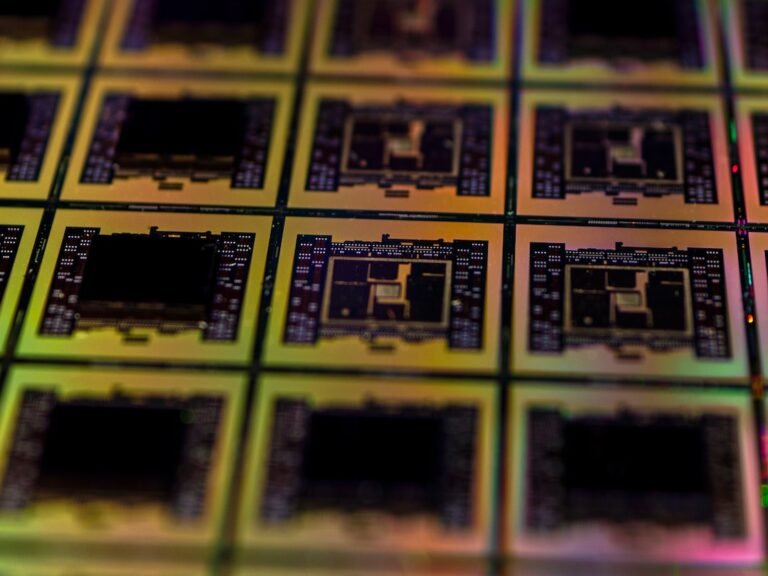Introduction
In today’s digital age, ensuring your online privacy has become more important than ever. With increasing cyber threats and the constant monitoring of our online activities, it’s crucial to take steps to protect our personal information. One effective tool for maintaining online privacy is a Virtual Private Network (VPN). In this comprehensive guide, we will explore how to use a VPN for privacy and discuss its benefits in detail.
What is a VPN?
A Virtual Private Network (VPN) is a service that allows users to create a secure and private connection to the internet. By encrypting your internet traffic and routing it through a remote server, a VPN ensures that your online activities remain private and anonymous. It masks your IP address and makes it appear as if you are accessing the internet from a different location, enhancing your privacy and security.
How to Use a VPN for Privacy
Using a VPN for privacy is a straightforward process. Here’s a step-by-step guide to get started:
Step 1: Choose a Reliable VPN Service
The first step is to choose a reliable VPN service provider. There are numerous options available in the market, so it’s important to do your research and select a reputable one. Look for a VPN service that offers strong encryption, a wide range of server locations, and a no-logging policy to ensure your privacy.
Step 2: Sign Up and Install the VPN App
Once you’ve selected a VPN service, sign up for an account and download the VPN app onto your device. Most VPN providers offer apps for various platforms, including Windows, Mac, Android, and iOS. Install the app and follow the instructions provided by the VPN provider to set it up.
Step 3: Launch the VPN App and Connect to a Server
After installing the VPN app, launch it and sign in using your account credentials. The app will present you with a list of server locations to choose from. Select a server location based on your needs, such as accessing geo-restricted content or optimizing for speed. Click the connect button to establish a secure connection to the selected server.
Step 4: Enjoy Private and Secure Internet Browsing
Once you’re connected to the VPN server, your internet traffic is encrypted and routed through the server, ensuring your privacy and anonymity. You can now browse the internet, stream content, download files, and communicate online with the peace of mind that your information is protected.
Benefits of Using a VPN for Privacy
Using a VPN for online privacy offers a plethora of benefits. Here are some key advantages:
1. Anonymous Browsing
A VPN hides your IP address and encrypts your internet traffic, making it nearly impossible for anyone to track your online activities. This ensures anonymous browsing, keeping your identity and personal information secure.
2. Access Blocked Content
A VPN allows you to bypass geo-restrictions and access blocked content from anywhere in the world. By connecting to a server in a different location, you can enjoy unrestricted access to streaming platforms, social media websites, and other blocked content.
3. Enhanced Security
Using a VPN adds an extra layer of security to your online activities. The encryption provided by the VPN protects your data from hackers and cybercriminals, ensuring that your sensitive information remains confidential.
4. Protection on Public Wi-Fi
Public Wi-Fi networks are notorious for their lack of security. By using a VPN, you can securely connect to public Wi-Fi hotspots without worrying about malicious actors intercepting your data. The encryption provided by the VPN ensures that your information remains private, even on unsecured networks.
5. Secure Communication
If you frequently communicate online, whether it’s through email, messaging apps, or voice calls, using a VPN can safeguard your conversations. The encryption provided by the VPN ensures that your communication remains private and protected from eavesdropping.
6. Tracking Protection
Online tracking has become pervasive, with websites and advertisers collecting data on your browsing habits. By using a VPN, you can protect yourself from tracking and maintain your privacy while browsing the internet.
7. Encryption for Data Security
The encryption offered by a VPN ensures that your data is secure and protected from unauthorized access. Whether you’re sending sensitive files or accessing confidential information, the VPN encrypts your data, making it unreadable to anyone who tries to intercept it.
Conclusion
Using a VPN for online privacy is an essential step in safeguarding your personal information and maintaining anonymity on the internet. By encrypting your internet traffic and masking your IP address, a VPN provides a secure and private connection, protecting you from cyber threats and ensuring your online activities remain confidential. Whether you’re browsing the web, streaming content, or communicating online, a VPN offers peace of mind and enhanced privacy.
FAQ
| Question | Answer |
|---|---|
| What is the best VPN for online privacy? | The best VPN for online privacy depends on your specific needs and requirements. Some popular options include NordVPN, ExpressVPN, and CyberGhost. It’s important to choose a VPN service that offers strong encryption, a wide range of server locations, and a no-logging policy to ensure your privacy. Do thorough research and read reviews to make an informed decision. |
| Can I use a free VPN for online privacy? | While there are free VPN services available, they often come with limitations and may not offer the same level of privacy and security as paid VPNs. Free VPNs are known to have slower speeds, fewer server locations, and may collect and sell user data. It’s recommended to choose a reputable paid VPN service for optimal online privacy. |
| Is using a VPN legal? | Yes, using a VPN is legal in most countries. However, the legality of VPNs may vary depending on your location. Some countries have restrictions on the use of VPNs, so it’s important to familiarize yourself with the VPN laws and regulations in your country before using a VPN for online privacy. |
Further Reading
| Title | Source |
|---|---|
| How to Choose the Right VPN for Online Privacy | www.privacytools.io/vpn |
| Understanding VPN Protocols: PPTP vs. L2TP/IPSec vs. OpenVPN vs. IKEV2 vs. WireGuard | www.vpnpro.com/guides/vpn-protocols |