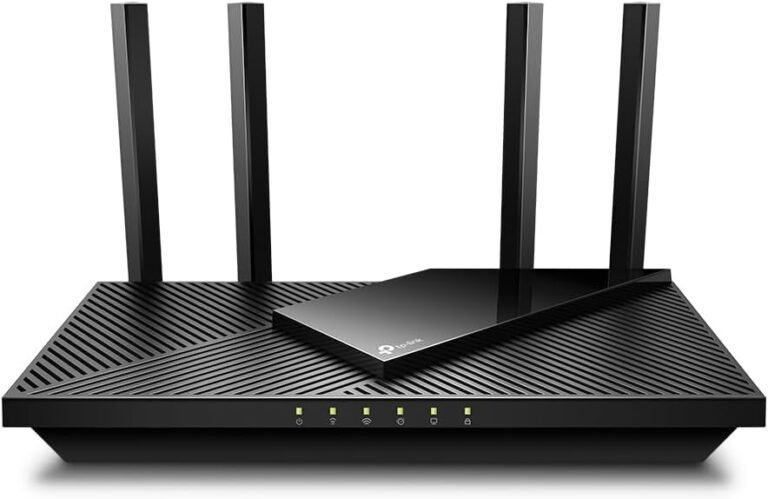Introduction
In the world of online gaming, Rainbow Six Siege is a popular tactical shooter game that offers intense multiplayer battles. However, players often encounter issues such as lag, server restrictions, and DDoS attacks. To overcome these challenges, many gamers turn to VPNs (Virtual Private Networks) to enhance their gaming experience. In this article, we will provide you with valuable tips on how to use a VPN for Rainbow Six Siege effectively.
Why Use a VPN for Rainbow Six Siege?
A VPN can bring numerous benefits when playing Rainbow Six Siege, including:
Reducing Lag: Lag can severely impact your performance in Rainbow Six Siege. By connecting to a VPN server strategically located near the game server, you can bypass network congestion and reduce latency, resulting in a smoother gaming experience.
Accessing Geo-Restricted Content: Certain game servers and in-game content may be restricted or unavailable in your region. With a VPN, you can easily change your IP address and connect to a server in a different location, allowing you to access geo-restricted content in Rainbow Six Siege.
Protecting Against DDoS Attacks: DDoS attacks can disrupt your gameplay and make you an easy target for opponents. By using a VPN, your real IP address is masked, making it difficult for attackers to target you with DDoS attacks.
- Protecting Privacy: Online gaming involves sharing sensitive data, such as your IP address and personal information. By encrypting your internet connection, a VPN ensures your data remains secure and protected from potential threats.
Now that we understand the benefits of using a VPN for Rainbow Six Siege, let’s dive into some essential tips for optimizing your gaming experience.
Tips for Using a VPN with Rainbow Six Siege
To make the most out of your VPN and enhance your Rainbow Six Siege experience, consider the following tips:
1. Select a VPN with Gaming-Friendly Servers
When choosing a VPN provider, ensure they have a good network of gaming-friendly servers that are strategically located worldwide. Look for server locations close to the game servers you connect to while playing Rainbow Six Siege. Lower ping values lead to reduced lag and a smoother gameplay experience.
2. Optimize Server Location
To minimize latency, connect to a VPN server that is geographically close to both your actual location and the Rainbow Six Siege game server. This will help reduce the time it takes for data to travel back and forth, resulting in faster response times.
3. Use a VPN with High-Speed Connections
Rainbow Six Siege requires a stable and high-speed internet connection to ensure smooth gameplay. Choose a VPN provider that offers fast and reliable connections to avoid any lag or interruptions during intense gaming sessions.
4. Enable Split Tunneling
Split tunneling allows you to selectively route game traffic through the VPN while directing other traffic directly through your ISP. By enabling split tunneling, you can maximize your bandwidth for gaming while still accessing local network resources.
5. Prioritize Security and Privacy Features
While gaming performance is crucial, it’s equally important to prioritize security and privacy. Look for a VPN provider that offers strong encryption protocols, a strict no-log policy, and advanced security features like kill switch protection. This ensures your data remains secure and your gameplay remains private.
6. Test Your VPN Connection
Before jumping into a competitive Rainbow Six Siege match, it is recommended to test your VPN connection to ensure proper functionality. Connect to a VPN server and run a ping test to check for latency improvement and stability. You can also test your internet speed to ensure it meets the requirements for a seamless gaming experience.
7. Use VPN for Torrenting and Other Activities
A VPN is not just beneficial for gaming; it can also enhance other online activities such as torrenting, streaming, and accessing geo-restricted content. With a single VPN subscription, you can unlock a world of possibilities beyond Rainbow Six Siege.
Conclusion
Using a VPN for Rainbow Six Siege can significantly enhance your gaming experience by reducing lag, improving security, and unlocking geo-restricted content. By following the tips mentioned in this article, such as selecting gaming-friendly servers, optimizing server location, and prioritizing security features, you can take your Rainbow Six Siege gameplay to the next level. Remember, a VPN is a versatile tool that can benefit you in various online activities, not just gaming. Stay secure, reduce latency, and enjoy seamless gameplay with a reliable VPN.
FAQ
| Question | Answer |
|---|---|
| What is the best VPN for Rainbow Six Siege? | The best VPN for Rainbow Six Siege depends on your preferences and requirements. However, some popular options include ExpressVPN, NordVPN, and CyberGhost. |
| Can a VPN reduce lag in Rainbow Six Siege? | Yes, using a VPN with strategically located servers can help reduce lag by optimizing your connection and bypassing network congestion. |
| Is using a VPN for Rainbow Six Siege legal? | Yes, using a VPN for gaming, including Rainbow Six Siege, is legal in most countries. However, make sure to adhere to the game’s terms of service and avoid any prohibited activities. |
| Can I use a free VPN for Rainbow Six Siege? | While free VPNs exist, they usually come with limitations such as data caps, slower speeds, and fewer server options. It is recommended to choose a paid VPN for a better gaming experience. |
| How do I set up a VPN for Rainbow Six Siege? | Setting up a VPN for Rainbow Six Siege involves subscribing to a VPN service, downloading their client, installing it on your device, and connecting to a server. You may refer to the VPN provider’s setup guides for detailed instructions. |
Further Reading
| Website | Description |
|---|---|
| VPNs for Streaming | Learn about the best VPNs for streaming content. |
| VPNs for Gaming | Discover VPNs optimized for online gaming. |
| VPNs for Businesses | Explore VPN solutions for business needs. |
| VPNs for Privacy | Protect your online privacy with VPNs. |
| VPNs for Travel | Learn how VPNs can enhance your travel experience. |
| Free VPN Services | Find out about free VPN services available. |
| VPN for Torrenting | Use VPNs for secure and anonymous torrenting. |
| VPN Setup Guides | Get detailed instructions for setting up VPNs. |
| VPN Comparisons | Compare different VPN providers and their features. |
| VPN Laws and Regulations | Stay informed about VPN laws and regulations. |