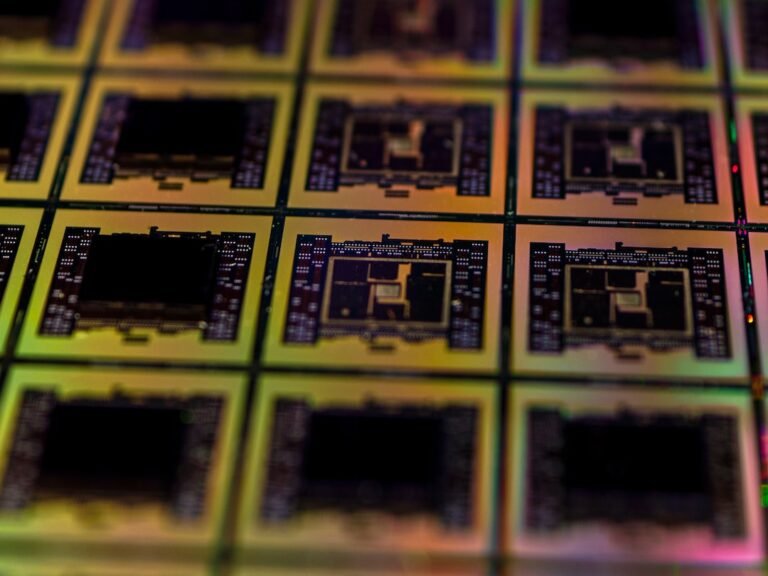Introduction
VPN (Virtual Private Network) is a powerful tool that can significantly enhance your gaming experience, especially when playing Valorant. In this article, we will provide you with valuable tips on how to optimize your VPN for Valorant, reduce ping, and enjoy seamless gameplay.
Understanding the Importance of VPN for Valorant
Valorant, developed by Riot Games, is a popular online multiplayer first-person shooter game that requires fast and stable internet connectivity. A VPN allows you to create a secure and encrypted connection to a remote server, which can offer several benefits when playing Valorant:
Reduced Ping: Ping, the time it takes for data to travel from your device to the game server and back, directly affects gameplay. By connecting to a VPN server closer to the game server location, you can potentially reduce your ping and experience smoother gameplay.
Protection Against DDoS Attacks: Distributed Denial of Service (DDoS) attacks can disrupt your gaming experience by overwhelming your network with traffic. By using a VPN, your IP address is masked, making it difficult for attackers to target you.
Bypassing Geographical Restrictions: Some regions may have access restrictions or server limitations for Valorant. With a VPN, you can connect to a server in a different location where these restrictions don’t apply and enjoy unrestricted gaming.
- Privacy and Security: Using a VPN encrypts your internet traffic, ensuring that your gaming activities are private and protected from potential threats or surveillance.
Optimizing VPN for Valorant
To make the most of your VPN connection for Valorant, consider the following tips:
1. Choose the Right VPN Provider
Not all VPN providers are created equal, and it’s crucial to choose a reputable provider with a robust network infrastructure. Look for a VPN service that offers fast servers located near Valorant game servers and ensures optimal performance and low latency. Some VPN providers even have specific servers optimized for gaming.
2. Connect to Nearby Servers
Connecting to VPN servers in close proximity to Valorant game servers can significantly reduce your ping. Check if your VPN provider has servers strategically placed near popular game server locations.
3. Select VPN Protocols
VPN protocols determine the level of encryption and the speed of your VPN connection. For gaming, it’s recommended to use OpenVPN or IKEv2 protocols as they offer a good balance between security and speed.
4. Disable Unnecessary features
Some VPN providers offer additional features like ad blockers, malware protection, or split tunneling. While these features are useful for general browsing, they can consume bandwidth and affect your gaming performance. Disable any unnecessary features while playing Valorant.
5. Optimize VPN Settings
VPN settings play a crucial role in your gaming experience. To optimize your VPN for Valorant, consider the following:
Kill Switch: Enable the kill switch feature in your VPN client. It ensures that if your VPN connection drops, your internet traffic will be automatically halted, preventing data leaks and potential disruptions to your gaming.
DNS Settings: Some VPN providers offer their DNS servers, which can help improve your online security and privacy. Use the VPN’s DNS servers instead of your default DNS settings for added protection.
UDP vs. TCP: UDP (User Datagram Protocol) generally offers lower latency than TCP (Transmission Control Protocol). Check your VPN client settings and ensure that UDP is selected for a better gaming experience.
6. Test and Adjust
Every VPN connection may behave differently depending on various factors such as your location, internet service provider, and network congestion. Perform regular speed tests and ping tests to determine the optimal VPN server and settings that work best for you.
Conclusion
Optimizing your VPN for Valorant can greatly enhance your gaming experience. By reducing ping, ensuring privacy and security, and bypassing geographical restrictions, a VPN enables you to enjoy seamless gameplay. Remember to choose a reputable VPN provider, connect to nearby servers, and customize your VPN settings to maximize your gaming potential.
FAQ
Here are some frequently asked questions about using VPN for Valorant:
| Question | Answer |
|---|---|
| Can I use a free VPN for Valorant? | While free VPNs exist, they often come with limitations such as slow speeds, data caps, and server restrictions. For an optimal Valorant gaming experience, it is recommended to invest in a reliable, paid VPN service that offers fast and stable servers close to the game server locations. |
| Will using a VPN get me banned in Valorant? | Using a VPN alone is not a violation of Valorant’s terms of service. However, Riot Games has strict policies against cheating and unfair advantages. If you use a VPN for any malicious purposes, it may lead to penalties or bans. As long as you use a VPN for legitimate reasons, such as reducing ping or bypassing restrictions, you should not face any issues. |
| Can a VPN improve my internet speed in Valorant? | A VPN may not always improve your internet speed in Valorant, especially if your ISP already provides a stable and fast connection. However, it can help reduce ping and provide a more stable connection, resulting in smoother gameplay. Conducting speed tests and selecting the right VPN server can make a difference in your gaming experience. |
Further Reading
For more information on VPNs and related topics, check out the following resources:
| Website | Description |
|---|---|
| VPN for Streaming | Learn how to choose the best VPN for streaming services and enjoy your favorite shows and movies without restrictions. |
| VPN for Gaming | Discover how a VPN can enhance your gaming experience by reducing lag, protecting against DDoS attacks, and more. |
| VPN for Businesses | Explore how VPNs can benefit businesses by enabling secure remote access, protecting data, and ensuring privacy. |
| VPN for Privacy | Find out how VPNs protect your online privacy, encrypt your data, and keep your browsing activities anonymous. |
| VPN for Travel | Learn why using a VPN while traveling is essential to secure your connections, access geo-restricted content, and more. |
| Free VPN Services | Discover free VPN services and understand the limitations, risks, and benefits they offer to users. |
| VPN for Torrenting | Understand the importance of using a VPN for safe and anonymous torrenting, and explore the best VPNs for this purpose. |
| VPN Setup Guides | Access comprehensive guides on setting up VPNs on different devices and operating systems for a hassle-free experience. |
| VPN Comparisons | Compare various VPN providers based on features, pricing, security, and overall performance to choose the right one. |
| VPN Laws & Regulations | Stay up to date with the latest laws and regulations regarding VPN usage in different countries around the world. |