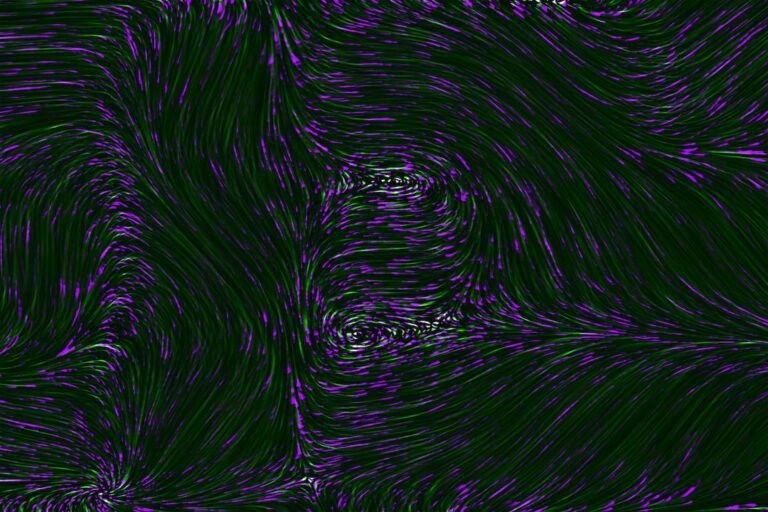Introduction
In today’s digital world, privacy and security have become paramount concerns. With the increasing popularity of streaming devices like Chromecast, it is essential to ensure that your online activities are protected. One effective way to achieve this is by using a VPN (Virtual Private Network) with your Chromecast device. In this article, we will explore the benefits of using a VPN with Chromecast, how to set it up, and some essential tips for secure streaming.
Why Use a VPN with Chromecast?
Using a VPN with your Chromecast device offers several advantages. Let’s take a look at the key benefits:
Protecting your Privacy: When you connect to a VPN, your internet traffic is encrypted, meaning that no one can eavesdrop on your online activities. This is particularly important when streaming content on platforms that may track and monitor your viewing habits.
Bypassing Geo-restrictions: Some streaming services may limit access to certain content based on your geographical location. By using a VPN, you can connect to servers in different countries and access a wider range of movies, TV shows, and other media content.
Enhancing Online Security: VPNs add an extra layer of security by encrypting your connection, making it harder for hackers and third parties to intercept your data.
- Preventing Bandwidth Throttling: Internet service providers (ISPs) sometimes throttle your internet speed when streaming from certain platforms. By using a VPN, you can bypass these restrictions and improve your streaming experience.
Now that we understand the benefits of using a VPN with Chromecast, let’s learn how to set it up.
How to Set Up a VPN with Chromecast
Before we begin, it’s important to note that Chromecast itself does not have native support for VPNs. However, there are workarounds that allow you to use a VPN with your Chromecast device. Here’s a step-by-step guide:
Set up a VPN on your router: The most efficient way to use a VPN with Chromecast is to install the VPN directly on your router. This way, all devices connected to the router, including your Chromecast, will automatically be protected by the VPN. Consult your VPN provider’s website for router setup instructions, as the process can vary.
Create a virtual router on your computer: If you are unable to install a VPN on your router, you can create a virtual router on your computer. There are several software programs available that allow you to turn your computer into a Wi-Fi hotspot. Connect your Chromecast to this virtual router, and then connect your computer to the VPN. This will route your Chromecast’s traffic through the VPN.
Use a VPN-enabled router: Another option is to use a router that has VPN capabilities built-in. These routers allow you to configure a VPN connection directly on the device, eliminating the need for additional software or virtual routers.
Once you have set up your VPN connection, it’s important to test it to ensure that it is working correctly with your Chromecast device.
Tips for Secure Streaming on Chromecast
When using a VPN with Chromecast, here are some additional tips to ensure a secure and seamless streaming experience:
Choose a Reliable VPN Provider: Selecting the right VPN provider is crucial. Look for a provider that offers strong encryption, a wide range of server locations, unlimited bandwidth, and good customer support.
Connect to a Server Close to Your Location: Connecting to a server that is close to your physical location can help minimize latency and improve your streaming quality.
Optimize Your Network: To ensure smooth streaming, consider optimizing your network. Close unnecessary applications and devices that may consume bandwidth, and connect your Chromecast device to a fast and stable Wi-Fi network.
- Regularly Update Your VPN Software: Keeping your VPN software up to date is important to benefit from the latest security enhancements and features.
Now that you know how to set up a VPN with Chromecast and some tips for secure streaming, let’s summarize the key points.
Conclusion
Using a VPN with your Chromecast device can significantly enhance your online privacy and security while bypassing geo-restrictions. By following the steps outlined in this article, you can easily set up a VPN connection with your Chromecast. Remember to choose a reputable VPN provider and follow the essential tips for secure streaming. Enjoy a safe and unrestricted streaming experience with your Chromecast and VPN!
FAQ
| Question | Answer |
|---|---|
| What is a VPN? | A VPN (Virtual Private Network) encrypts your internet connection, ensuring your online activities are secure and private. It also allows you to bypass geographic restrictions and access content from different regions. |
| Can I use a free VPN with Chromecast? | While there are free VPN services available, they often have limitations such as data caps, slower speeds, and fewer server options. To enjoy a reliable and seamless streaming experience, it’s recommended to invest in a paid VPN service. |
| Will using a VPN affect my internet speed? | Using a VPN can introduce some slight overhead due to the encryption process. However, with a reputable VPN provider and a fast internet connection, the impact on your speed should be minimal. |
| Can I use a VPN on multiple devices with one subscription? | Yes, most VPN providers allow you to use their service on multiple devices simultaneously. You can protect all your devices, including Chromecast, with a single VPN subscription. |
Further Reading
Here are some external resources you may find useful to explore more about VPNs and Chromecast:
| Website | Description |
|---|---|
| TheBestVPN.com | An independent platform providing reviews and comparisons of popular VPN services. |
| Tom’s Guide | A trusted technology website that covers various topics, including VPNs and streaming devices. |
These resources offer valuable insights and additional information about VPNs, privacy, and streaming on Chromecast.