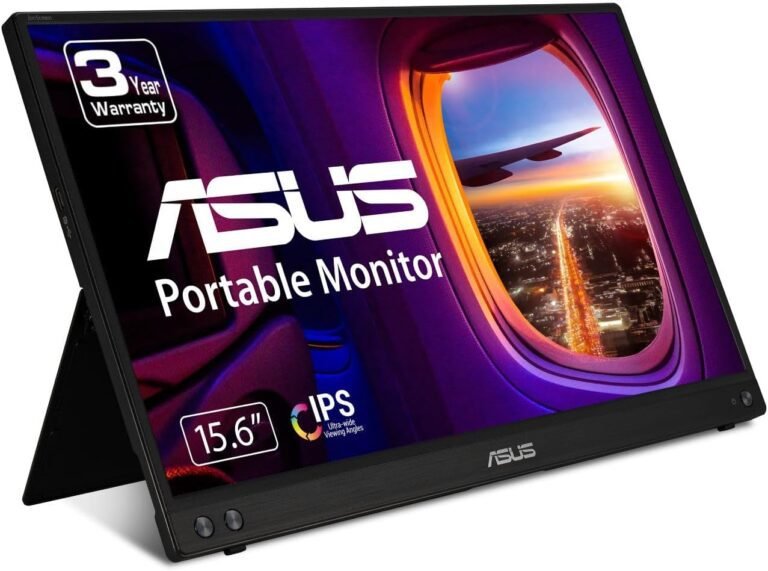Disclosure: As an Amazon Associate, I earn from qualifying purchases.
Introducing ASUS versus Acer portable monitors
Hey! Looking for a portable USB monitor? Today, we’re comparing options from the A-brands Acer and Asus to help you find the perfect one. The market is full of portable, travel monitors from lesser-known brands but some people simply prefer buying brands regardless of how the lesser-known brands perform. So let´s look at five brand monitors and give you an insight on their performance.
These ASUS and Acer monitors boost productivity, enhance gaming, and offer a larger screen on the go. Whether you’re a professional, gamer, or just need more screen space, we’ve got you covered.
Benefits of a portable USB monitor? They’re convenient, versatile, and create a dual-screen setup for multitasking. Lightweight and compact, perfect as a travel screen or portable monitor when working on the go. Ideal for gaming, offering a larger and more responsive screen.
Now, let’s dive into the specifics:
| Monitor | Size | Resolution | Type |
|---|---|---|---|
| ASUS ZenScreen MB166C | 15.6″ | 1080P | Portable USB Monitor |
| ASUS ZenScreen MB16ACV | 15.6″ | 1080P | Portable USB Monitor |
| Acer PM161Q Abmiuuzx | 15.6″ | Full HD 1920 x 1080 | Portable USB Monitor |
| ASUS ROG Strix XG17AHPE | 17.3″ | FHD IPS | Portable Gaming Monitor |
Grab your drink, and let’s get started with our in-depth analysis!
ASUS ZenScreen 15.6” Portable USB Monitor (MB166C)

Introduction
The ASUS ZenScreen 15.6” 1080P Portable USB Monitor (MB166C) is tailored for those frequently on the move, aiming to boost productivity on the go. Whether you’re a business professional, student, or digital nomad, this portable monitor expands your screen space, enabling efficient work wherever you are.
Highlighted Features
| Feature | Details |
|---|---|
| Slim and Portable Design | – Slim, lightweight design ensures easy portability without adding bulk to your luggage. |
| – Sleek profile adds a touch of sophistication to your setup. | |
| Smart Connectivity | – Single USB Type-C connection powers the monitor and transmits video, simplifying cable management. |
| Flexible Viewing Options | – Automatically switches between landscape and portrait modes for optimal flexibility. |
| – DisplayWidget software facilitates seamless orientation adjustments. | |
| Exceptional Display Quality | – Full HD IPS panel delivers vibrant visuals with a resolution of 1920 x 1080 pixels. |
| – 178-degree wide viewing angle ensures accurate colors and clear images from any perspective. | |
| Eye-Care Technology | – TÜV Rheinland-certified Flicker-free and Low Blue Light technologies minimize eye strain during extended use. |
| Anti-Glare Surface | – Reduces reflections and glare, providing comfortable working in various lighting conditions. |
| Travel-Friendly Features | – Includes a foldable sleeve for added protection during transport. |
| – Embedded tripod socket on the rear for optimal positioning. | |
| Build Quality and Durability | – Sleek and slim design coupled with sturdy construction ensures durability during frequent travel. |
| – Three-year warranty reflects ASUS’s commitment to quality and reliability. | |
| Limitations | – Limited compatibility with devices lacking a USB Type-C port. |
In Summary
The ASUS ZenScreen 15.6” 1080P Portable USB Monitor (MB166C) stands out with its exceptional features, performance, and durability. Whether you’re working or gaming, it provides a reliable and versatile additional display, making your on-the-go experiences more efficient and comfortable.
ASUS ZenScreen 15.6” Portable USB Monitor (MB166C) full review

ASUS ZenScreen 15.6″ Portable USB Monitor (MB16ACV)
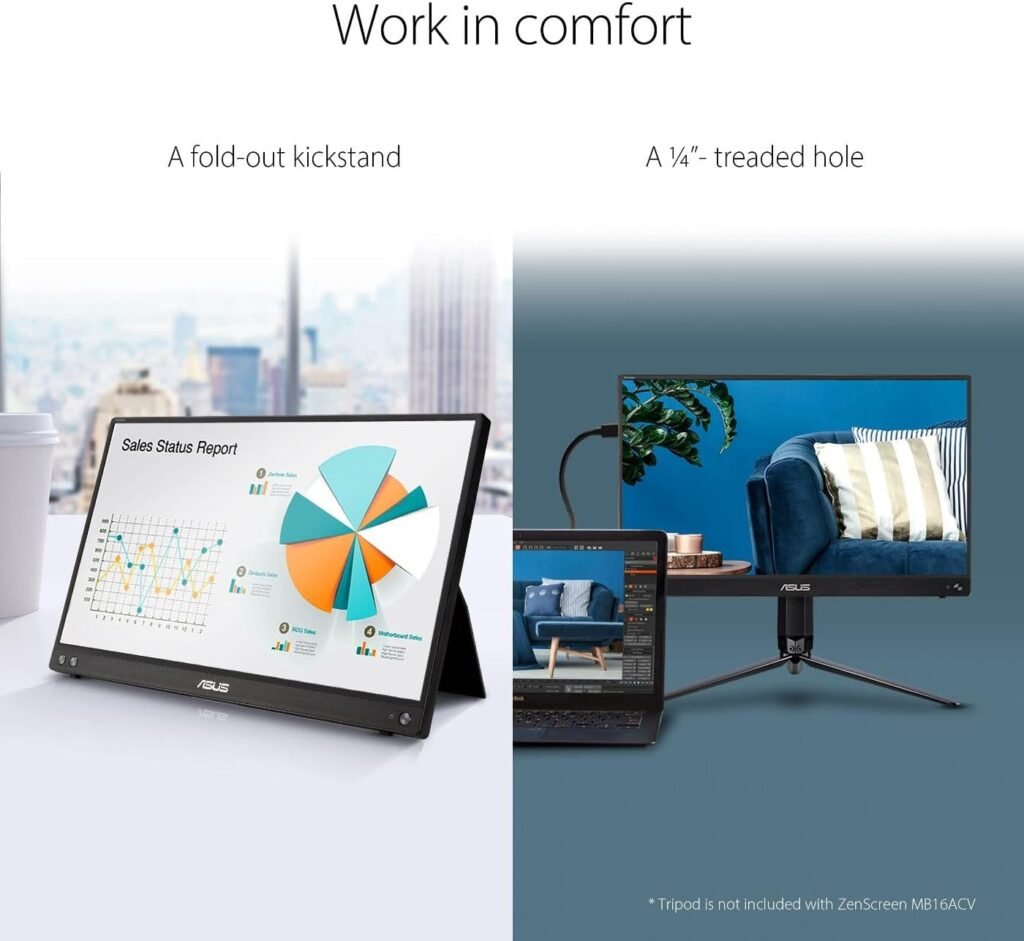
Introduction
When it comes to finding a portable USB monitor tailored for travel, on-the-go meetings, or business trips, the ASUS ZenScreen 15.6” 1080P Portable USB Monitor (MB16ACV) takes the lead. Boasting an ultraslim and thin design, this monitor prioritizes convenience for your professional needs.
Key Features
| Feature | Details |
|---|---|
| Ultraslim and Thin Design | – Easy portability with an ultralight and thin construction. |
| Full HD IPS Display | – Vibrant and sharp visuals ideal for presentations, multimedia tasks, and on-the-go productivity. |
| USB Type-C Connectivity | – Powers the monitor and transmits video, ensuring versatility and compatibility with various devices. |
| ASUS Eye Care Technology | – TÜV Rheinland-certified Flicker-free and Low Blue Light technologies for a comfortable viewing experience. |
| Kickstand Design | – Flexible orientation with a kickstand allowing easy adjustment between portrait and landscape modes. |
| Hybrid-Signal Solution | – Ensures compatibility with laptops, PCs, phones, and gaming consoles, offering a versatile display solution. |
| Tripod Hole Compatibility | – Inclusion of a tripod hole for use with universal tripods or clamp mounts, enhancing usability. |
| Limitations | Some users may prefer a larger screen size for more immersive visuals. |
In Summary
The ASUS ZenScreen 15.6” 1080P Portable USB Monitor delivers exceptional convenience, versatility, and image quality. Its ultraslim design, Full HD display with IPS technology, and ASUS Eye Care features make it a perfect choice for professionals needing a portable display solution. The inclusion of USB Type-C connectivity, a kickstand design, and tripod hole compatibility further enhance its usability, making it
ASUS ZenScreen 15.6″ Portable USB Monitor (MB16ACV) full review

Acer PM161Q Abmiuuzx 15.6″ Portable External Monitor

Introduction
The Acer PM161Q Abmiuuzx 15.6″ Portable External Monitor is meticulously crafted to serve as an additional display for your laptop, PC, or Mac. Its portability and lightweight design cater to individuals on the move, whether engaged in meetings, classrooms, or remote work scenarios.
Key Features
| Feature | Details |
|---|---|
| Crisp Visuals | – Full HD resolution (1920 x 1080) ensures detailed and vibrant visuals for a range of tasks. |
| Color Accuracy and Viewing | – IPS panel technology delivers accurate colors and wide viewing angles, providing an immersive experience. |
| Slim and Portable Design | – Ultra-thin design facilitates easy portability, fitting comfortably in laptop bags or backpacks. |
| Responsive Performance | – 5ms response time ensures smooth and lag-free visuals, ideal for both work and entertainment purposes. |
| Versatile Connectivity | – Two USB 3.1 Type-C ports support data, power (15W), and DisplayPort over USB-C, offering diverse connectivity. |
| – Additional Mini HDMI and Micro USB ports provide flexibility in connectivity options. | |
| Convenient Setup | – Included USB Type-C, Mini HDMI, and Micro USB cables for easy setup and compatibility with various devices. |
| Protective Cover | – Premium cover adds protection and style, enhancing the monitor’s durability and professional appearance. |
In Summary
The Acer PM161Q Abmiuuzx impresses with its Full HD display, IPS panel technology, and sleek design, making it an excellent choice for those seeking a versatile and high-quality portable monitor. Its responsive performance, multiple connectivity options, and included premium cover enhance convenience and durability. While limitations include limited adjustability for viewing angles and potential brightness issues in well-lit environments, the overall quality makes the Acer PM161Q Abmiuuzx a reliable and stylish option for on-the-go productivity and multimedia enjoyment.
Acer PM161Q Abmiuuzx 15.6″ Portable External Monitor full review

ASUS ROG Strix 17.3″ FHD IPS Gaming Monitor XG17AHPE
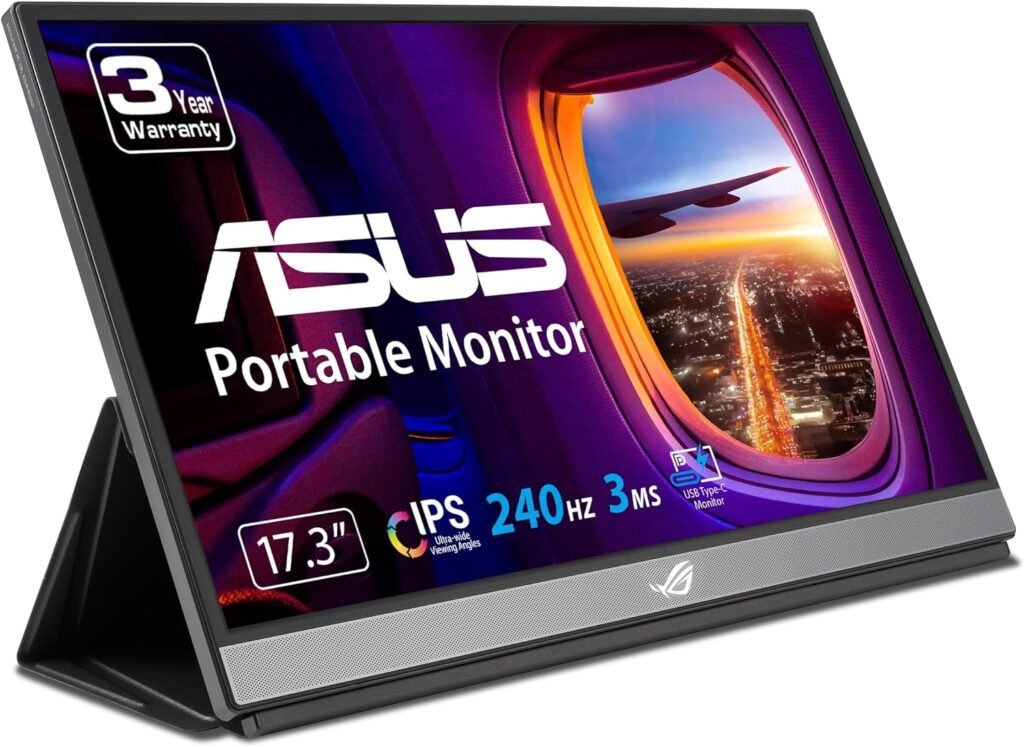
Introduction
For the avid gamer on the go, the ASUS ROG Strix 17.3″ FHD IPS Portable Gaming Monitor XG17AHPE is the ultimate companion, elevating your gaming experience whether you’re at home, a friend’s place, or on the move.
Key Features
| Feature | Details |
|---|---|
| Immersive Gaming Performance | – Boasts a 240Hz refresh rate and 3ms response time for incredibly smooth visuals, ensuring deep immersion in the gaming world. |
| Exceptional Display Quality | – Full HD resolution and IPS panel provide stunning color accuracy and wide viewing angles, capturing every detail in your games. |
| Portable Design with Extended Battery Life | – Compact and lightweight design for easy portability; built-in battery allows up to 3 hours of gaming without needing a power source. |
| Versatile Connectivity | – Hybrid-signal USB-C and micro-HDMI ports offer flexible connectivity for smartphones, laptops, game consoles, cameras, and more. |
| Adaptive-Sync Technology | – Eliminates screen tearing and stuttering, delivering a seamless and immersive gaming experience. |
| Limitations: | |
| Limited Battery Life | – Compared to non-portable monitors, the battery life is relatively limited. |
| Higher Price Point | – The monitor comes with a relatively high price tag, a factor to consider in your purchasing decision. |
In Summary
The ASUS ROG Strix 17.3″ FHD IPS Portable Gaming Monitor XG17AHPE is a premier choice for gamers seeking a high-quality portable display. Its exceptional visuals, flexible connectivity, and extended battery life make it a worthwhile investment. Despite considerations like limited battery duration and a higher price point, this portable gaming monitor promises to elevate your gaming sessions, whether you’re at home or on the move.
ASUS ROG Strix 17.3″ FHD IPS Gaming Monitor XG17AHPE full review

Acer PM161Q bu Portable Monitor Full HD

Introduction
The Acer PM161Q bu Portable Monitor presents a versatile display solution catering to diverse needs, from boosting productivity with a secondary work screen to providing a larger display for multimedia consumption or serving as a portable gaming monitor.
Key Features
| Feature | Details |
|---|---|
| Crisp and Vibrant Full HD Display | – Full HD (1920 x 1080) widescreen IPS display for sharp and vibrant visuals, ensuring an enjoyable viewing experience. |
| Lightweight and Slim Design | – Weighing just 2.1 lbs and measuring 0.79″ thin, the monitor is incredibly lightweight and slim, perfect for on-the-go use. |
| Versatile Connectivity Options | – USB Type-C and Micro USB ports for video and power charging, offering convenience and compatibility with various devices. |
| Wide Viewing Angles with IPS Panel | – IPS panel ensures wide viewing angles, allowing multiple viewers without distortion, ideal for collaborative work or multimedia enjoyment. |
| Quick Response Time for Smooth Playback | – 7ms (g to G) response time minimizes motion blur, ensuring smooth playback for an enhanced visual experience. |
| Limitations: | |
| No USB-C video output | Limited compatibility with devices lacking USB Type-C video output support. |
| No built-in speakers | Lack of built-in speakers; external audio devices required for sound. |
In Summary
The Acer PM161Q bu Portable Monitor seamlessly combines portability and display quality. With its Full HD resolution, lightweight design, and versatile connectivity options, it stands out as an excellent choice for those seeking a portable USB monitor. Whether you’re expanding your workspace or enhancing multimedia experiences, this monitor offers the features to meet your diverse needs.
Acer PM161Q bu Portable Monitor Full HD full review

Comparison of Specifications
| ASUS ZenScreen MB166C | ASUS ZenScreen MB16ACV | Acer PM161Q Abmiuuzx | ASUS ROG Strix XG17AHPE | Acer PM161Q bu | |
|---|---|---|---|---|---|
| Display Size | 15.6″ | 15.6″ | 15.6″ | 17.3″ | 15.6″ |
| Resolution | 1080P | 1080P | 1080P | FHD (1920×1080) | Full HD (1920 x 1080) |
| Panel Type | IPS | IPS | IPS | IPS | IPS |
| Aspect Ratio | 16:9 | 16:9 | 16:9 | 16:9 | 16:9 |
| Viewing Angle | 178.0 degrees | – | – | – | – |
| Response Time | 5.0 milliseconds | – | 5ms (G to G) | 3ms (GTG) | 7ms (g to G) |
| Anti-Glare | Yes | Yes | Yes | – | – |
| Connectivity | USB Type-C | USB Type-C, Type A | USB Type-C | USB Type-C, micro-HDMI | USB Type-C |
| Power Source | USB-Powered | – | – | Built-in Battery | – |
| Tripod Mount | Yes | – | – | – | – |
| Weight | – | – | – | – | – |
| Thickness | 8.9″x14.2″x0.5″ | – | – | – | – |
| Eye Care | Yes | Yes | – | – | – |
| Warranty | 3-Year | 3-Year | – | 3-Year | – |
ASUS ZenScreen MB166C
- Sleek & portable design, ideal for life on the road
- Lightweight and slim profile, easily fits into any travel bag
- Single USB Type-C connection for power and video transmission
- Automatically senses orientation and switches between landscape and portrait modes
- User-friendly design with embedded tripod socket and foldable sleeve
- TÜV Rheinland-certified Flicker-free and Low Blue Light technologies
ASUS ZenScreen MB16ACV
- Anti-glare IPS display with an ultrathin and slim design
- Kickstand design for easy adjustment in portrait or landscape mode
- Hybrid-signal solution supports power and video transmission
- Compatibility with laptops featuring USB Type-C or Type A ports
- TÜV Rheinland-certified Flicker-free and Low Blue Light technologies
- Tripod Hole compatible with standard 1/4 inch screw thread
Acer PM161Q Abmiuuzx
- Portable display for meetings, classrooms, and on-the-go use
- Full HD IPS display with ultra slim design
- Multiple connectivity options – USB Type-C, Mini HDMI, Micro USB
- Response time of 5ms (G to G)
- USB Type-C ports support data, power, and DisplayPort over USB-C
ASUS ROG Strix XG17AHPE
- 17.3″ Full HD IPS display with a 240Hz refresh rate
- Super-smooth gaming visuals with a 3ms (GTG) response time
- Hybrid-signal USB-C and micro-HDMI ports for versatile connectivity
- Adaptive-sync technology for tear-free gaming experience
- Built-in battery for up to 3 hours at 240Hz refresh rate
- Smart Case optimized for gaming scenarios on the go
Acer PM161Q bu
- 15.6″ Full HD IPS display with versatile and portable design
- USB Type-C for video connection and Micro USB for power charging
- Requires source device to support DP-Alt mode for Type-C video output
- Response time of 7ms (g to G)
- Brightness of 250 cd/m²
Conclusion
Overall
Overall, these five portable USB monitors offer a range of features and options for different needs and preferences. Each monitor provides a Full HD display with IPS technology, ensuring vibrant colors and wide viewing angles. Additionally, all the monitors are powered through USB, making them convenient for on-the-go use.
Drawbacks
However, on each Portable USB Monitor, there are some drawbacks to consider:
The ASUS ZenScreen MB166C and MB16ACV do not come with a protective sleeve, which may leave them vulnerable to scratches and damage.
The Acer PM161Q Abmiuuzx monitor lacks a kickstand, making it less versatile for propping up at different angles.
The ASUS ROG Strix XG17AHPE monitor may be too bulky and heavy for some users who prioritize portability.
Finally, the Acer PM161Q bu monitor requires both a USB Type-C and micro USB connection for power, which may not be convenient for all users.
Recommendations
With these considerations in mind, here is a recommendation on each Portable USB Monitor with a specific audience in mind:
ASUS ZenScreen MB166C: This portable monitor is ideal for those who prioritize a slim and lightweight design and do not require a protective sleeve. It is suitable for business professionals who travel frequently and need an additional display for presentations or multitasking. |
ASUS ZenScreen MB16ACV: This monitor with a kickstand is perfect for those who want flexibility in adjusting the viewing angle without the need for additional accessories. It is suitable for students and professionals who regularly use laptops and need a larger screen for productivity or entertainment purposes. |
Acer PM161Q Abmiuuzx: This portable screen is recommended for users who value an ultra-slim design and a premium cover. It is suitable for individuals who prioritize aesthetics and portability, such as digital nomads or frequent travelers. |
| ASUS ROG Strix XG17AHPE: This gaming monitor is specifically designed for gamers who demand high refresh rates and smooth gameplay. Its adaptive-sync technology and built-in battery make it ideal for gaming on the go. |
Acer PM161Q bu: This affordable travel monitor is suitable for budget-conscious users who primarily need a secondary display for basic tasks. It is a practical choice for students or casual users who want to increase screen real estate without breaking the bank. |
Final Thoughts
Ultimately, the choice of a portable USB monitor depends on your specific needs, budget, and priorities. Consider the drawbacks and recommendations mentioned above to make an informed decision based on your requirements. Happy monitoring!